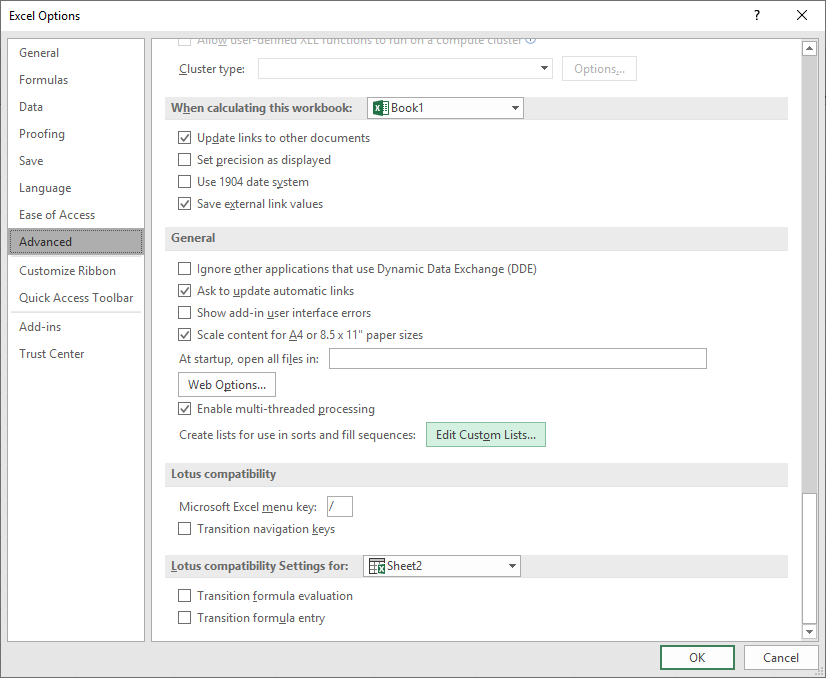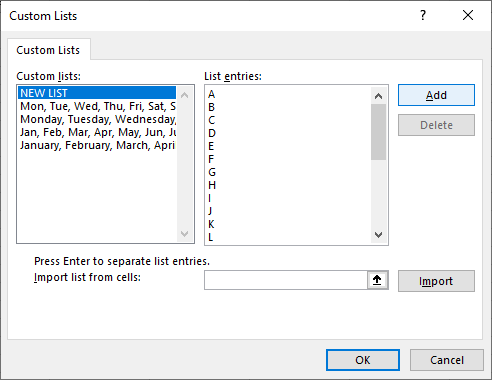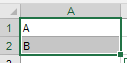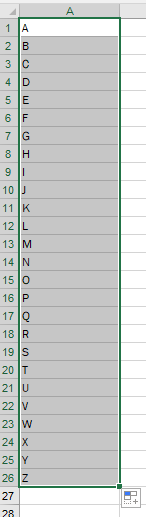Turn on suggestions
Auto-suggest helps you quickly narrow down your search results by suggesting possible matches as you type.
Discussion Options
- Subscribe to RSS Feed
- Mark Discussion as New
- Mark Discussion as Read
- Pin this Discussion for Current User
- Bookmark
- Subscribe
- Printer Friendly Page
- Mark as New
- Bookmark
- Subscribe
- Mute
- Subscribe to RSS Feed
- Permalink
- Report Inappropriate Content
1 Reply
- Mark as New
- Bookmark
- Subscribe
- Mute
- Subscribe to RSS Feed
- Permalink
- Report Inappropriate Content
Apr 28 2019 11:01 PM
Adding a custom list is probably the way to go. Try this:
1. Go to File > Options > Advanced. Scroll down until you see Edit Custom Lists... in the General section and click to open.
2. Under List entries, click into the field and type A, then press Enter, type B, and repeat the process. Click Add and OK when done.
3. Go back to your spreadsheet and type A into cell A1, and B into cell B1.
4. Highlight both cells and left click onto the bottom right of the cell to Autofill. Drag down until happy.
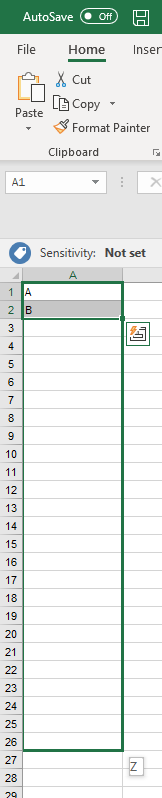
5. You should see the letters come out correctly.
Best wishes
Damien