- Subscribe to RSS Feed
- Mark Discussion as New
- Mark Discussion as Read
- Pin this Discussion for Current User
- Bookmark
- Subscribe
- Printer Friendly Page
- Mark as New
- Bookmark
- Subscribe
- Mute
- Subscribe to RSS Feed
- Permalink
- Report Inappropriate Content
Jan 03 2021 11:02 AM
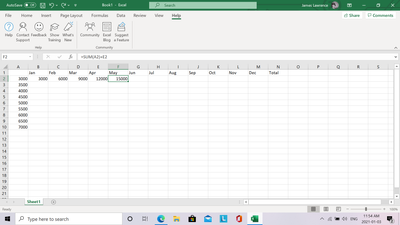
My issue is the rows doesn't drag in any meaningful manner, the numbers that come up are wrong, and inaccurate. You can see the formula, =sum(a2)+e2 there, and the idea, is, =sum(a2)+(previous column) in ascending order. A simple drag complete, the sequence on numbers, and google sheets, and and other spreadsheet. So what in this instance am I doing wrong? If i drag down the column, it works, it understands the basics, why not across? Any help would be wicked, before i send this whole thing back for a refund if it cant intuitively do basic stuff like this. I know im missing something, but the support is, well, im here. Hopefully you guys have the ticket. Look forward to learning something today! Thanks
- Labels:
-
Excel
-
Formulas and Functions
-
Office 365
- Mark as New
- Bookmark
- Subscribe
- Mute
- Subscribe to RSS Feed
- Permalink
- Report Inappropriate Content
Jan 03 2021 11:29 AM - edited Jan 03 2021 11:29 AM
Solution- Mark as New
- Bookmark
- Subscribe
- Mute
- Subscribe to RSS Feed
- Permalink
- Report Inappropriate Content
Jan 03 2021 11:59 AM
Fantastic! I did it all manually, and now i get to go back and redo everything, but that will be a lesson I will not forgot from now on, thank you very much!
Accepted Solutions
- Mark as New
- Bookmark
- Subscribe
- Mute
- Subscribe to RSS Feed
- Permalink
- Report Inappropriate Content
Jan 03 2021 11:29 AM - edited Jan 03 2021 11:29 AM
SolutionIn B2:
=$A2
In C2:
=$A2+B2
Fill to the right from C2.