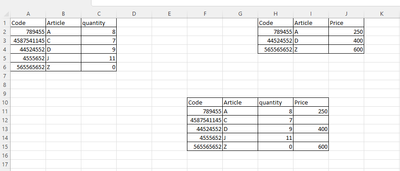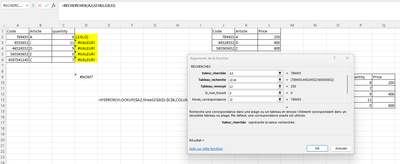- Subscribe to RSS Feed
- Mark Discussion as New
- Mark Discussion as Read
- Pin this Discussion for Current User
- Bookmark
- Subscribe
- Printer Friendly Page
- Mark as New
- Bookmark
- Subscribe
- Mute
- Subscribe to RSS Feed
- Permalink
- Report Inappropriate Content
Oct 07 2022 01:35 AM
Hey guys
please I want to get this result any ideas ? I want to add the price to the original table from other sheet in same excel file.
- Labels:
-
Excel
-
Formulas and Functions
- Mark as New
- Bookmark
- Subscribe
- Mute
- Subscribe to RSS Feed
- Permalink
- Report Inappropriate Content
Oct 07 2022 02:14 AM
SolutionLet's say the price list is on a sheet named Price List in A1:C4.
In D2 om the other sheet, if you have Microsoft 365 or Office 2021:
=XLOOKUP(A2, 'Price List'!$A$2:$A$4, 'Price List'!$C$2:$C$4, "")
If you have an older version:
=IFERROR(VLOOKUP(A2, 'Price List'!$A$2:$C$4, 3, FALSE), "")
Fill down.
- Mark as New
- Bookmark
- Subscribe
- Mute
- Subscribe to RSS Feed
- Permalink
- Report Inappropriate Content
- Mark as New
- Bookmark
- Subscribe
- Mute
- Subscribe to RSS Feed
- Permalink
- Report Inappropriate Content
- Mark as New
- Bookmark
- Subscribe
- Mute
- Subscribe to RSS Feed
- Permalink
- Report Inappropriate Content
- Mark as New
- Bookmark
- Subscribe
- Mute
- Subscribe to RSS Feed
- Permalink
- Report Inappropriate Content
- Mark as New
- Bookmark
- Subscribe
- Mute
- Subscribe to RSS Feed
- Permalink
- Report Inappropriate Content
Accepted Solutions
- Mark as New
- Bookmark
- Subscribe
- Mute
- Subscribe to RSS Feed
- Permalink
- Report Inappropriate Content
Oct 07 2022 02:14 AM
SolutionLet's say the price list is on a sheet named Price List in A1:C4.
In D2 om the other sheet, if you have Microsoft 365 or Office 2021:
=XLOOKUP(A2, 'Price List'!$A$2:$A$4, 'Price List'!$C$2:$C$4, "")
If you have an older version:
=IFERROR(VLOOKUP(A2, 'Price List'!$A$2:$C$4, 3, FALSE), "")
Fill down.