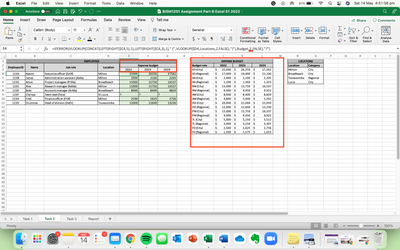- Subscribe to RSS Feed
- Mark Discussion as New
- Mark Discussion as Read
- Pin this Discussion for Current User
- Bookmark
- Subscribe
- Printer Friendly Page
- Mark as New
- Bookmark
- Subscribe
- Mute
- Subscribe to RSS Feed
- Permalink
- Report Inappropriate Content
May 13 2022 11:58 PM
I need to change the "2" (underlined) that is in the formula into another formula using the IF function so I can copy it over the spreadsheet without just typing "3" or "4" like i have currently. How can I do this? Does this make sense?
- Labels:
-
Excel
-
Excel on Mac
-
Formulas and Functions
- Mark as New
- Bookmark
- Subscribe
- Mute
- Subscribe to RSS Feed
- Permalink
- Report Inappropriate Content
May 14 2022 12:15 AM
Solution@eloisemildenhall You could replace the 2 with COLUMN()-3
But this is not very elegant. Perhaps better to replace the 2 with MATCH(E$2,$I$2:$L$2,0)
- Mark as New
- Bookmark
- Subscribe
- Mute
- Subscribe to RSS Feed
- Permalink
- Report Inappropriate Content
Accepted Solutions
- Mark as New
- Bookmark
- Subscribe
- Mute
- Subscribe to RSS Feed
- Permalink
- Report Inappropriate Content
May 14 2022 12:15 AM
Solution@eloisemildenhall You could replace the 2 with COLUMN()-3
But this is not very elegant. Perhaps better to replace the 2 with MATCH(E$2,$I$2:$L$2,0)