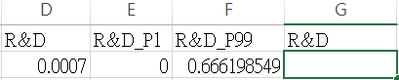- Subscribe to RSS Feed
- Mark Discussion as New
- Mark Discussion as Read
- Pin this Discussion for Current User
- Bookmark
- Subscribe
- Printer Friendly Page
- Mark as New
- Bookmark
- Subscribe
- Mute
- Subscribe to RSS Feed
- Permalink
- Report Inappropriate Content
- Mark as New
- Bookmark
- Subscribe
- Mute
- Subscribe to RSS Feed
- Permalink
- Report Inappropriate Content
May 04 2022 10:38 PM - edited May 04 2022 10:43 PM
Solution
I'm sorry, but in this forum, we speak mostly English. If you need further assistance, I suggest that you find someone who can translate for you.
According to Google Translate, you wrote: ``I'm new to excel and want to show G grid. If D2<E2 is 0 or D2>F2 is 0.6662, if neither of them is the original value, how do I make this judgment?``
(EDIT: Aha! After I refreshed the page, the Chinese was translated into English automatically. But I think Google did a better job of translation.)
I think the following is literally what you want:
=IF(D2<E2, 0, IF(D2>F2, 0.6662, D2))
However, I wonder if you really want:
=IF(D2<E2, E2, IF(D2>F2, F2, D2))
because I notice that F2 is not exactly 0.6662.
That is equivalent to the following:
=IF(D2<E2, E2, MIN(F2, D2))
Note: Some languages use semicolon (";") to separate parameters instead of comma (",").
- Mark as New
- Bookmark
- Subscribe
- Mute
- Subscribe to RSS Feed
- Permalink
- Report Inappropriate Content
Accepted Solutions
- Mark as New
- Bookmark
- Subscribe
- Mute
- Subscribe to RSS Feed
- Permalink
- Report Inappropriate Content
May 04 2022 10:38 PM - edited May 04 2022 10:43 PM
Solution
I'm sorry, but in this forum, we speak mostly English. If you need further assistance, I suggest that you find someone who can translate for you.
According to Google Translate, you wrote: ``I'm new to excel and want to show G grid. If D2<E2 is 0 or D2>F2 is 0.6662, if neither of them is the original value, how do I make this judgment?``
(EDIT: Aha! After I refreshed the page, the Chinese was translated into English automatically. But I think Google did a better job of translation.)
I think the following is literally what you want:
=IF(D2<E2, 0, IF(D2>F2, 0.6662, D2))
However, I wonder if you really want:
=IF(D2<E2, E2, IF(D2>F2, F2, D2))
because I notice that F2 is not exactly 0.6662.
That is equivalent to the following:
=IF(D2<E2, E2, MIN(F2, D2))
Note: Some languages use semicolon (";") to separate parameters instead of comma (",").