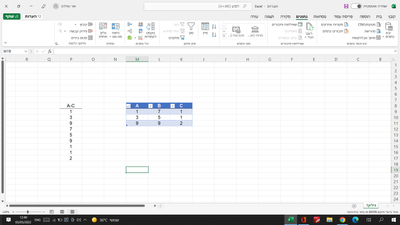Turn on suggestions
Auto-suggest helps you quickly narrow down your search results by suggesting possible matches as you type.
Discussion Options
- Subscribe to RSS Feed
- Mark Discussion as New
- Mark Discussion as Read
- Pin this Discussion for Current User
- Bookmark
- Subscribe
- Printer Friendly Page
- Mark as New
- Bookmark
- Subscribe
- Mute
- Subscribe to RSS Feed
- Permalink
- Report Inappropriate Content
5 Replies
- Mark as New
- Bookmark
- Subscribe
- Mute
- Subscribe to RSS Feed
- Permalink
- Report Inappropriate Content
- Mark as New
- Bookmark
- Subscribe
- Mute
- Subscribe to RSS Feed
- Permalink
- Report Inappropriate Content
May 03 2022 03:38 AM
In P9:
=INDEX(Table1,MOD(ROW(P9)-ROW($P$9),ROWS(Table1))+1,MOD(QUOTIENT(ROW(P9)-ROW($P$9),ROWS(Table1)),COLUMNS(Table1))+1)
where Table1 is the name of the table. Fill down to as many rows as the number of cells in the table.
If you have Microsoft 365 or Office 2021, you can use
=LET(
numrows,ROWS(Table1),
numcols,COLUMNS(Table1),
numcells,numrows*numcols,
seq,SEQUENCE(numcells)-1,
rownum, MOD(seq, numrows)+1,
coloff, QUOTIENT(seq, numrows),
colnum, MOD(coloff, numcols)+1,
INDEX(Table1, rownum, colnum)
)- Mark as New
- Bookmark
- Subscribe
- Mute
- Subscribe to RSS Feed
- Permalink
- Report Inappropriate Content
- Mark as New
- Bookmark
- Subscribe
- Mute
- Subscribe to RSS Feed
- Permalink
- Report Inappropriate Content
- Mark as New
- Bookmark
- Subscribe
- Mute
- Subscribe to RSS Feed
- Permalink
- Report Inappropriate Content