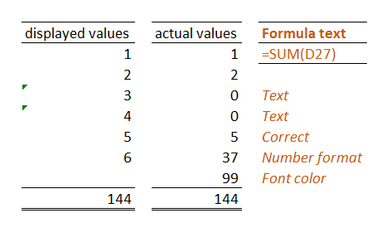- Subscribe to RSS Feed
- Mark Discussion as New
- Mark Discussion as Read
- Pin this Discussion for Current User
- Bookmark
- Subscribe
- Printer Friendly Page
- Mark as New
- Bookmark
- Subscribe
- Mute
- Subscribe to RSS Feed
- Permalink
- Report Inappropriate Content
- Mark as New
- Bookmark
- Subscribe
- Mute
- Subscribe to RSS Feed
- Permalink
- Report Inappropriate Content
Apr 26 2022 12:23 PM
The most probable explanation is that A1:A7 contain text values (that may look like numbers).
You can try converting the values to 'real' numbers, or change the formula to
=SUM(--A1:A7)
- Mark as New
- Bookmark
- Subscribe
- Mute
- Subscribe to RSS Feed
- Permalink
- Report Inappropriate Content
Apr 26 2022 12:44 PM
- Mark as New
- Bookmark
- Subscribe
- Mute
- Subscribe to RSS Feed
- Permalink
- Report Inappropriate Content
Apr 26 2022 01:12 PM
Could you attach a sample workbook (without sensitive data), or if that is not possible, make it available through OneDrive, Google Drive, Dropbox or similar? Thanks in advance.
- Mark as New
- Bookmark
- Subscribe
- Mute
- Subscribe to RSS Feed
- Permalink
- Report Inappropriate Content
Apr 26 2022 01:44 PM
How do you know is that text or not? Re-formatting doesn't convert texts to numbers and the opposite, at least you shall re-enter values after applying another format.
To check you may enter in any empty cell =ISTEXT(A1) or so.
IF =SUM(--A1:A7) doesn't work, perhaps =SUMPRODUCT(--A1:A7) or =SUMPRODUCT(A1:A7*1)
- Mark as New
- Bookmark
- Subscribe
- Mute
- Subscribe to RSS Feed
- Permalink
- Report Inappropriate Content
Apr 26 2022 01:51 PM
- Mark as New
- Bookmark
- Subscribe
- Mute
- Subscribe to RSS Feed
- Permalink
- Report Inappropriate Content
Apr 26 2022 01:59 PM
Can't seem to be able to attach it here. Not sure if that is possible
- Mark as New
- Bookmark
- Subscribe
- Mute
- Subscribe to RSS Feed
- Permalink
- Report Inappropriate Content
Apr 26 2022 02:12 PM
As I wrote: "if that is not possible, make it available through OneDrive, Google Drive, Dropbox or similar"
- Mark as New
- Bookmark
- Subscribe
- Mute
- Subscribe to RSS Feed
- Permalink
- Report Inappropriate Content
Apr 26 2022 02:56 PM
Given a sufficient level of malice all sorts of things are possible!
I have used a filled formula to demonstrate that 'what you see is not necessarily what is there'. In day to day life the most common situation is numbers as text.
- Mark as New
- Bookmark
- Subscribe
- Mute
- Subscribe to RSS Feed
- Permalink
- Report Inappropriate Content
Apr 26 2022 03:05 PM
- Mark as New
- Bookmark
- Subscribe
- Mute
- Subscribe to RSS Feed
- Permalink
- Report Inappropriate Content
Apr 26 2022 03:46 PM
No, not really. These, and a handful of other techniques came from a book which had a section helping auditors look for fraud. In your case it will be some inadvertent error in handling the data. However, the idea of applying a SUM function to each individual value before attempting to sum the range has some merit.
- Mark as New
- Bookmark
- Subscribe
- Mute
- Subscribe to RSS Feed
- Permalink
- Report Inappropriate Content
Apr 26 2022 04:24 PM
Your idea about an inadvertent error in handling the data proved to be the answer. I checked the formulas on a feeder sheet and found one line that was not proper.. Instead of summarizing a month's transactions in each category, it summarized not only the current month but also the remainder of the year which seemed to be in conflict with subsequent months that properly added up the month's transactions in each category. Formula (user) error, to be sure.