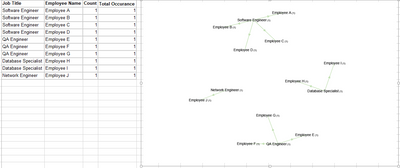- Subscribe to RSS Feed
- Mark Discussion as New
- Mark Discussion as Read
- Pin this Discussion for Current User
- Bookmark
- Subscribe
- Printer Friendly Page
- Mark as New
- Bookmark
- Subscribe
- Mute
- Subscribe to RSS Feed
- Permalink
- Report Inappropriate Content
Sep 28 2021 06:32 PM
I using an excel spreadsheet to create an org chart in Visio. I've entered employee data in my excel table with unique IDs for each person along with their job titles. When I create the org chart Visio creates a separate box for each person even though they have the same job title. Is there a way to format the excel cells so that when Visio reads the data it see the one job title, creates one box and adds multiple names to the box?
- Labels:
-
Excel
- Mark as New
- Bookmark
- Subscribe
- Mute
- Subscribe to RSS Feed
- Permalink
- Report Inappropriate Content
Sep 29 2021 12:03 AM
My knowledge in this area is limited.
But here I can send you this link with information where you might find a solution.
Create an organization chart in Visio
Hope I could help you with these information / links.
NikolinoDE
- Mark as New
- Bookmark
- Subscribe
- Mute
- Subscribe to RSS Feed
- Permalink
- Report Inappropriate Content
Oct 05 2021 06:18 AM
Hi @PChan840
Hope you are doing well. I guess data from your post and try to make chart in Excel. The chart created from sample data shown below.
I create this chart for Microsoft Excel & Office 365.
And if you are comfortable with Google Sheets, you can find here.
Thanks