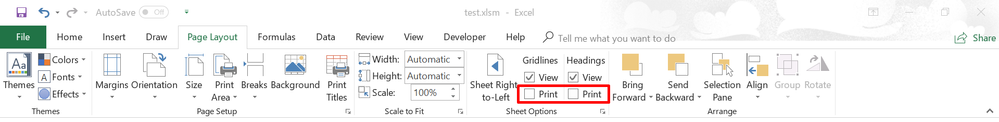- Subscribe to RSS Feed
- Mark Discussion as New
- Mark Discussion as Read
- Pin this Discussion for Current User
- Bookmark
- Subscribe
- Printer Friendly Page
- Mark as New
- Bookmark
- Subscribe
- Mute
- Subscribe to RSS Feed
- Permalink
- Report Inappropriate Content
Jul 09 2018 05:02 AM
When I print an excel spreadsheet, either direct to a printer or by creating a pdf, it is printing the vertical and horizontal rulers
Didnt use to but suddenly started - can anyone tell me how to turn this setting off.
Thanks
- Mark as New
- Bookmark
- Subscribe
- Mute
- Subscribe to RSS Feed
- Permalink
- Report Inappropriate Content
Jul 09 2018 08:31 AM
Hi Phil,
Please go to the Page Layout Tab, and check if these two checkboxes are cleared:
Hope that helps
Regards
- Mark as New
- Bookmark
- Subscribe
- Mute
- Subscribe to RSS Feed
- Permalink
- Report Inappropriate Content
Jul 09 2018 10:54 AM
In addition, there is known bug in current version - if you select Print Gridlines, save and open the file again, Print Gridlines will be unchecked but Print Headings becomes checked.
- Mark as New
- Bookmark
- Subscribe
- Mute
- Subscribe to RSS Feed
- Permalink
- Report Inappropriate Content
Jul 09 2018 01:02 PM
- Mark as New
- Bookmark
- Subscribe
- Mute
- Subscribe to RSS Feed
- Permalink
- Report Inappropriate Content
Jul 10 2018 05:21 AM
- Mark as New
- Bookmark
- Subscribe
- Mute
- Subscribe to RSS Feed
- Permalink
- Report Inappropriate Content
Jul 13 2018 03:53 AM
It seems that the issue has been fixed in the latest update of Excel which is:
Version 1806 (Build 10228.20104 Click-to-Run)
- Mark as New
- Bookmark
- Subscribe
- Mute
- Subscribe to RSS Feed
- Permalink
- Report Inappropriate Content
Jul 13 2018 04:40 AM
I have the problem that, all of a sudden, Excel has started printing row & column headings by default. Is there no way of changing this default?
- Mark as New
- Bookmark
- Subscribe
- Mute
- Subscribe to RSS Feed
- Permalink
- Report Inappropriate Content
Jul 13 2018 04:43 AM
I should add that I am using Office 365 for Mac and Excel 16.14.1 (180613)
- Mark as New
- Bookmark
- Subscribe
- Mute
- Subscribe to RSS Feed
- Permalink
- Report Inappropriate Content
Jul 13 2018 05:40 AM
Thank you! It did not alert me that an update was available, but I went into my account setting and was able to update. Appears to have fixed the issue.