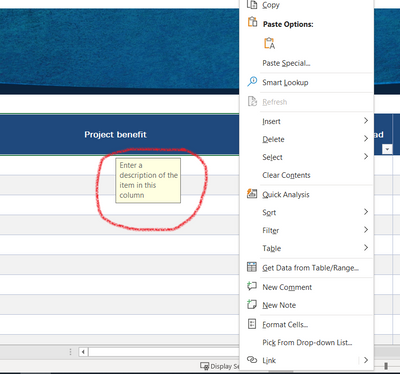Turn on suggestions
Auto-suggest helps you quickly narrow down your search results by suggesting possible matches as you type.
SOLVED
Home
- Home
- Microsoft 365
- Excel
- Re: Excel yellow label that i cant seem to edit
Excel yellow label that i cant seem to edit
Discussion Options
- Subscribe to RSS Feed
- Mark Discussion as New
- Mark Discussion as Read
- Pin this Discussion for Current User
- Bookmark
- Subscribe
- Printer Friendly Page
- Mark as New
- Bookmark
- Subscribe
- Mute
- Subscribe to RSS Feed
- Permalink
- Report Inappropriate Content
Nov 11 2021 01:22 AM
All,
What is this yellow box and why cant I edit it? I'm using a Microsoft Excel template
Ive tried selecting it and nothing happens
Labels:
- Labels:
-
Excel
-
Formulas and Functions
2 Replies
best response confirmed by
hsduk101 (Copper Contributor)
- Mark as New
- Bookmark
- Subscribe
- Mute
- Subscribe to RSS Feed
- Permalink
- Report Inappropriate Content
Nov 11 2021 01:52 AM
Solution
To me it seems like a data validation input message.
To remove it, go to the data tab, select data validation, then there is a tab in the middle named 'input message' and unselect 'show input message when cell is selected'.
This (hopefully) should remove this yellow box
To remove it, go to the data tab, select data validation, then there is a tab in the middle named 'input message' and unselect 'show input message when cell is selected'.
This (hopefully) should remove this yellow box
- Mark as New
- Bookmark
- Subscribe
- Mute
- Subscribe to RSS Feed
- Permalink
- Report Inappropriate Content
Nov 11 2021 02:09 AM
Beccaleck
Thank you it was a data validation message and I have now been anle to edit it
Many Thanks
Thank you it was a data validation message and I have now been anle to edit it
Many Thanks
1 best response
Accepted Solutions
best response confirmed by
hsduk101 (Copper Contributor)
- Mark as New
- Bookmark
- Subscribe
- Mute
- Subscribe to RSS Feed
- Permalink
- Report Inappropriate Content
Nov 11 2021 01:52 AM
Solution
To me it seems like a data validation input message.
To remove it, go to the data tab, select data validation, then there is a tab in the middle named 'input message' and unselect 'show input message when cell is selected'.
This (hopefully) should remove this yellow box
To remove it, go to the data tab, select data validation, then there is a tab in the middle named 'input message' and unselect 'show input message when cell is selected'.
This (hopefully) should remove this yellow box