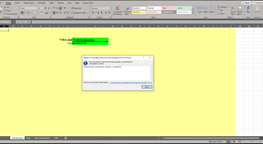- Home
- Microsoft 365
- Excel
- Re: Excel workbook repair breaks my workbook
Excel workbook repair breaks my workbook
- Subscribe to RSS Feed
- Mark Discussion as New
- Mark Discussion as Read
- Pin this Discussion for Current User
- Bookmark
- Subscribe
- Printer Friendly Page
- Mark as New
- Bookmark
- Subscribe
- Mute
- Subscribe to RSS Feed
- Permalink
- Report Inappropriate Content
Dec 31 2020 07:19 AM
Good Morning,
I am currently unable to open a macro enabled workbook without losing the functionality of the workbook. I am working from Excel version 2004, build 12730.20250 Click-to-Run. This is part of my company's Microsoft 365 for enterprise subscription. This is a workbook that I have not had to use for a few months, so I am not sure exactly when the issue started. I have worked with our IT and have had no luck in resolving the issue. We have done a clean install of Excel and of the Microsoft 365 suite with no success. I have several files that use this template and all of them show the same error. I have the original file on a usb and it has the same issue. I have sent it to other colleagues and they were able to open the file with no issue. I will provide some screenshots below of what I am seeing and provide the workbook as well.
This is the screen I see when I try to open the file. Not sure if this is legible, but it says "We found a problem with some content in 'Estimating VMA and Voids Template 2018-02-26.xlsm'. Do you want us to try to recover as much as we can? If you trust the source of this workbook, click Yes."
After clicking yes, this is what I get. (I will have another screen shot of what this screen and workbook actually should look like.) I get a message letting me know that the sheet was "repaired". Log file of repairs is in the quote below. I do not have the expertise to see if there is something in this error message that may point me in the direction of a solution. This "repair" breaks the workbook and its functionality.
"<?xml version="1.0" encoding="UTF-8" standalone="yes"?>
<recoveryLog xmlns="http://schemas.openxmlformats.org/spreadsheetml/2006/main"><logFileName>error096880_01.xml</logFileN... were detected in file 'C:\Users\dlemon\Desktop\Estimating VMA and Voids Template 2018-02-26.xlsm'</summary><removedParts><removedPart>Removed Part: /xl/comments1.xml part. (Comments)</removedPart></removedParts></recoveryLog>"
I am able to open the workbook in safe mode and it retains all functionality. I am looking to be able to open the sheet without having to open excel in safe mode every time. Any assistance would be greatly appreciated.
Thank you,
Doug
- Labels:
-
Excel
- Mark as New
- Bookmark
- Subscribe
- Mute
- Subscribe to RSS Feed
- Permalink
- Report Inappropriate Content
Dec 31 2020 08:08 AM
I am able to open your workbook without error messages. It looks like your last screenshot. I am using Excel 2019, fully updated.
Perhaps someone else with Microsoft 365 can have a look...
- Mark as New
- Bookmark
- Subscribe
- Mute
- Subscribe to RSS Feed
- Permalink
- Report Inappropriate Content
Dec 31 2020 08:20 AM
@Hans Vogelaar Thanks for checking Hans.
- Mark as New
- Bookmark
- Subscribe
- Mute
- Subscribe to RSS Feed
- Permalink
- Report Inappropriate Content
Jan 02 2021 07:11 AM
No errors on 365 (beta channel)
- Mark as New
- Bookmark
- Subscribe
- Mute
- Subscribe to RSS Feed
- Permalink
- Report Inappropriate Content
Jan 04 2021 06:45 AM
Thank you for checking.