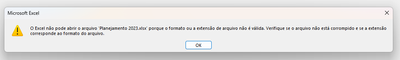- Home
- Microsoft 365
- Excel
- Re: Excel workbook remains corrupted after trying all repair options
Excel workbook remains corrupted after trying all repair options
- Subscribe to RSS Feed
- Mark Discussion as New
- Mark Discussion as Read
- Pin this Discussion for Current User
- Bookmark
- Subscribe
- Printer Friendly Page
- Mark as New
- Bookmark
- Subscribe
- Mute
- Subscribe to RSS Feed
- Permalink
- Report Inappropriate Content
Oct 04 2021 09:53 AM
Ideapad Laptop/Windows 10 Home version 20H2
Microsoft® Excel® 2016 MSO (Version 2109 Build 16.0.14430.20154) 32-bit
Excel tab accidentally closed by action on another tab. Have tried all repair options I could Google. Online free repair options all seem to lead to payment requests- as a pensioner trying to avoid payments!!! - could I trouble someone who can repair for me please? I would be so grateful. Many thanks - Roger
- Mark as New
- Bookmark
- Subscribe
- Mute
- Subscribe to RSS Feed
- Permalink
- Report Inappropriate Content
Oct 05 2021 01:56 AM
@RogWyer Hi. I downloaded the file (as it was an xlsX) and opened it using Data: From Text/CSV.
Copy and paste data to a new file to disconnect.
Formatted as table; Insert: Table for your convenince in managing the data.
In case your version of Excel do not like Tables, it is also attached vith the data "as a Range".
- Mark as New
- Bookmark
- Subscribe
- Mute
- Subscribe to RSS Feed
- Permalink
- Report Inappropriate Content
Oct 05 2021 03:20 AM
Thank you so much for your speedy response- very grateful and much appreciated. I do have one problem though probably due to my lack of skills but I tried to copy data from files you sent. When I pasted into a virgin worksheet, whichever paste method I used, text came out concatenated in four rows. Is it me being silly? Roger
- Mark as New
- Bookmark
- Subscribe
- Mute
- Subscribe to RSS Feed
- Permalink
- Report Inappropriate Content
Oct 05 2021 12:08 PM
@RogWyer Hi Roger. I wrote a longer answer before but it seems lost in cyberspace so I just attach two text files that should be possible to use. Open from inside Excel or copy and paste from notepad or similar text program.
One is csv and one is tab separated text.
- Mark as New
- Bookmark
- Subscribe
- Mute
- Subscribe to RSS Feed
- Permalink
- Report Inappropriate Content
Oct 05 2021 01:25 PM
Solution- Mark as New
- Bookmark
- Subscribe
- Mute
- Subscribe to RSS Feed
- Permalink
- Report Inappropriate Content
Oct 06 2021 09:19 AM
- Mark as New
- Bookmark
- Subscribe
- Mute
- Subscribe to RSS Feed
- Permalink
- Report Inappropriate Content
Nov 20 2023 08:32 AM - edited Nov 20 2023 08:32 AM
@bosinander I need help with one file. Can you help me?
- Mark as New
- Bookmark
- Subscribe
- Mute
- Subscribe to RSS Feed
- Permalink
- Report Inappropriate Content
Nov 20 2023 09:08 AM
- Mark as New
- Bookmark
- Subscribe
- Mute
- Subscribe to RSS Feed
- Permalink
- Report Inappropriate Content
Nov 20 2023 09:38 AM
Excel can open the file because the format or extension is not valid. Check if the file is corrupt or if the extension corresponds to the format of the file.
I can send the file but I don't know how to add it here.
Alex
- Mark as New
- Bookmark
- Subscribe
- Mute
- Subscribe to RSS Feed
- Permalink
- Report Inappropriate Content
Nov 20 2023 10:25 AM
Then, consider the datas sensitiveness since I suggest try by sending it to someone elses server. If data is not too secret;
- Have you tried to open with Excel 365 "in the cloud"
- Also, try to open the file with Google Sheets - (always cloud).
- Mark as New
- Bookmark
- Subscribe
- Mute
- Subscribe to RSS Feed
- Permalink
- Report Inappropriate Content
Nov 21 2023 06:26 PM
I've tried all. No one worked, unfortunately. Same msg, File corrupted.
Any other suggestion?
Alex
- Mark as New
- Bookmark
- Subscribe
- Mute
- Subscribe to RSS Feed
- Permalink
- Report Inappropriate Content
Nov 22 2023 04:34 AM
If it was saved on onedrive/sharepoint there may be a possibility to go back to a previous version (You'ld probably already tested that in case it was possible).
Possibly but unlikely a completely different program like BI appllications QlikView or Qlik Sense could read only the data and don't bother about crashed conditional formatting or similar. Qlik is just one possibility. microsoft Power BI is probably too close to Excel but may be worth trying. Also other BI programs that have the possibility to load directly from Excel files.
I have been in the same situation soo many times and started to use F12 (Save as) to add a timestamp to the file like every ten minutes.
Some times I also add a note on what I am working on at the moment, or what I am about to start to do so I have a version to go back to in case I would like to.
MyWork_231122_1248.xlsx
MyWork_231122_1252 to be newSumByCol.xlsx
MyWork_231122_1259.xlsx
MyWork_231122_1317 golden master.xlsx
MyWork_231122_1333 delivered.xlsx
Using a notation like YYMMDD the files will be sortable also by names.
- Mark as New
- Bookmark
- Subscribe
- Mute
- Subscribe to RSS Feed
- Permalink
- Report Inappropriate Content
Nov 27 2023 06:11 PM
Accepted Solutions
- Mark as New
- Bookmark
- Subscribe
- Mute
- Subscribe to RSS Feed
- Permalink
- Report Inappropriate Content
Oct 05 2021 01:25 PM
Solution