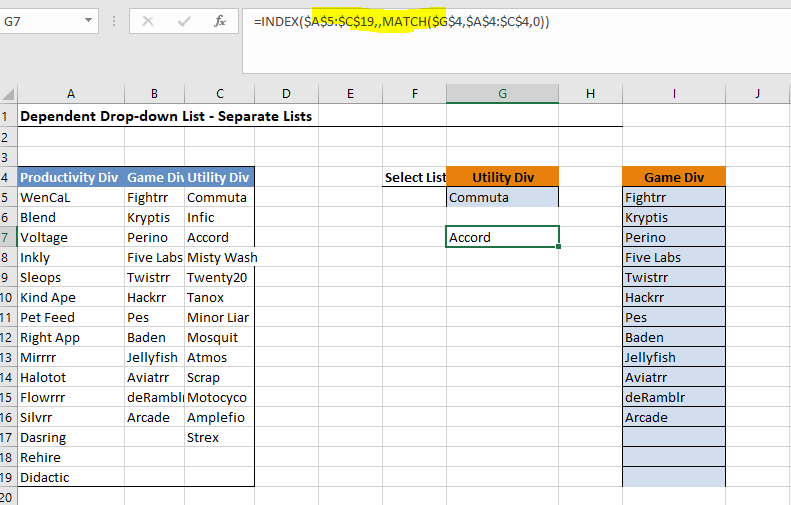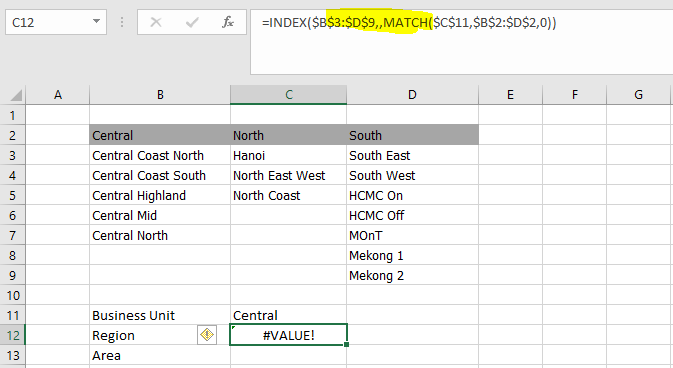- Home
- Microsoft 365
- Excel
- Re: Excel won't read ,, as skip this argument
Excel won't read ,, as skip this argument
- Subscribe to RSS Feed
- Mark Discussion as New
- Mark Discussion as Read
- Pin this Discussion for Current User
- Bookmark
- Subscribe
- Printer Friendly Page
- Mark as New
- Bookmark
- Subscribe
- Mute
- Subscribe to RSS Feed
- Permalink
- Report Inappropriate Content
Dec 25 2019 11:19 PM - edited Dec 26 2019 01:55 AM
Hi team,
There is a weird thing happen with my Excel. It doesn't read ,, as skip this argument, but when I open another workbook have already use the same formula in other machine things go well. Please see the pictures for more information.
Need your help to fix this with my Excel
Thank you All <3
- Labels:
-
Excel
-
Formulas and Functions
- Mark as New
- Bookmark
- Subscribe
- Mute
- Subscribe to RSS Feed
- Permalink
- Report Inappropriate Content
Dec 26 2019 02:23 AM
- Mark as New
- Bookmark
- Subscribe
- Mute
- Subscribe to RSS Feed
- Permalink
- Report Inappropriate Content
Dec 26 2019 02:44 AM
- Mark as New
- Bookmark
- Subscribe
- Mute
- Subscribe to RSS Feed
- Permalink
- Report Inappropriate Content
Dec 26 2019 03:57 AM
SolutionSkipping the row_num argument in the Index formula where the first argument is two dimensional array means the formula will return an array i.e. more than one value.
And if you have excess to the dynamic array formulas, your formula will spill down the entire array down the rows.
Otherwise you will need to confirm this formula with Ctrl+Shift+Enter which will return the top item from the array returned by the formula. And I don't think this is what you are trying to achieve here.
Can you explain what exactly you are trying to achieve by skipping the row_num argument and what's your expected output?
Also, please always upload a sample workbook instead of an image of the data to get a quick and accurate answer so that we are not required to retype your data to replicate the issue you face.
- Mark as New
- Bookmark
- Subscribe
- Mute
- Subscribe to RSS Feed
- Permalink
- Report Inappropriate Content
Dec 26 2019 06:04 PM
- Mark as New
- Bookmark
- Subscribe
- Mute
- Subscribe to RSS Feed
- Permalink
- Report Inappropriate Content
Dec 27 2019 08:33 AM
You're welcome @Bui_Hien_Dat! Glad it helped.
Accepted Solutions
- Mark as New
- Bookmark
- Subscribe
- Mute
- Subscribe to RSS Feed
- Permalink
- Report Inappropriate Content
Dec 26 2019 03:57 AM
SolutionSkipping the row_num argument in the Index formula where the first argument is two dimensional array means the formula will return an array i.e. more than one value.
And if you have excess to the dynamic array formulas, your formula will spill down the entire array down the rows.
Otherwise you will need to confirm this formula with Ctrl+Shift+Enter which will return the top item from the array returned by the formula. And I don't think this is what you are trying to achieve here.
Can you explain what exactly you are trying to achieve by skipping the row_num argument and what's your expected output?
Also, please always upload a sample workbook instead of an image of the data to get a quick and accurate answer so that we are not required to retype your data to replicate the issue you face.