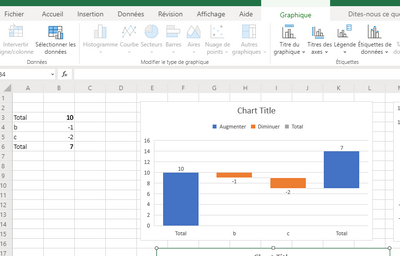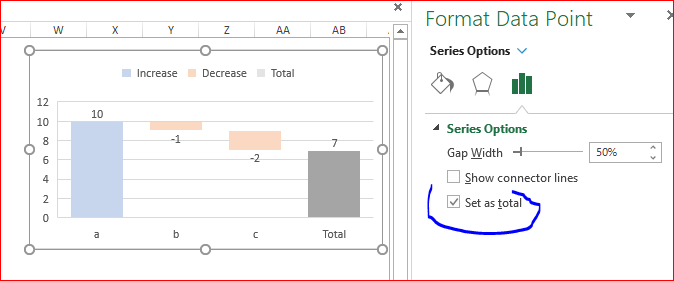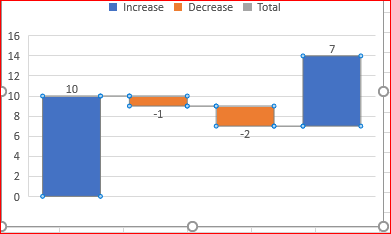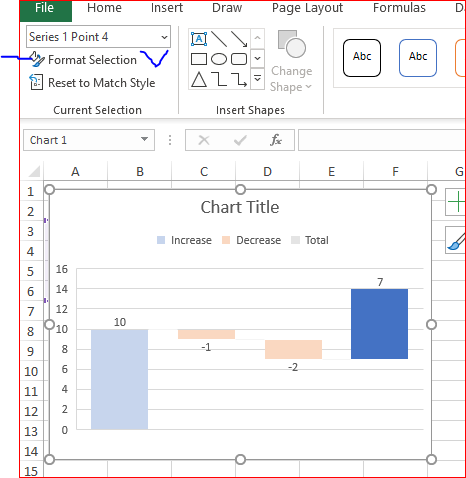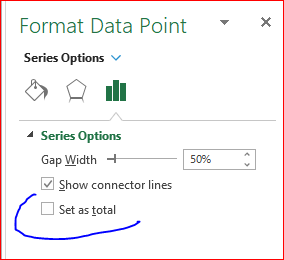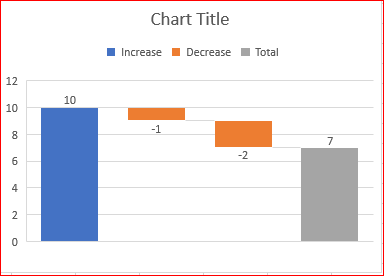- Subscribe to RSS Feed
- Mark Discussion as New
- Mark Discussion as Read
- Pin this Discussion for Current User
- Bookmark
- Subscribe
- Printer Friendly Page
- Mark as New
- Bookmark
- Subscribe
- Mute
- Subscribe to RSS Feed
- Permalink
- Report Inappropriate Content
Sep 18 2019 07:41 AM - edited Sep 18 2019 07:57 AM
Hey,
I have Excel Web Office365 and wanted to use Waterfall Chart
but i have 3 categories automatically detect :
increase (blue),
decrease (orange)
and total (grey).
But the last Total, did not.
i don't know where to parameter...
Thank you !
- Labels:
-
Excel for web
- Mark as New
- Bookmark
- Subscribe
- Mute
- Subscribe to RSS Feed
- Permalink
- Report Inappropriate Content
Sep 18 2019 08:09 AM
- Mark as New
- Bookmark
- Subscribe
- Mute
- Subscribe to RSS Feed
- Permalink
- Report Inappropriate Content
Sep 19 2019 12:10 AM
ThankYou,
But where do i have to click ? sorry i don't find it...
- Mark as New
- Bookmark
- Subscribe
- Mute
- Subscribe to RSS Feed
- Permalink
- Report Inappropriate Content
Sep 19 2019 01:32 PM
You are welcome.
First, that's for desktop version of Excel, I'm not sure that could be done in Excel Online.
Click on any column of your chart (better on right one) - data series will be selected
Now two variants. Click again on this column (single click), after that on ribbon select Format section and next click on Format selection
Another option just double click on this column.
In both cases right pane shall appear with options to format data point, here check Set as total
In brief, you shall select last data point and format it as total. Finally
- Mark as New
- Bookmark
- Subscribe
- Mute
- Subscribe to RSS Feed
- Permalink
- Report Inappropriate Content
Sep 19 2019 01:33 PM
And finally I'm very sorry, I missed you asked for Excel Online. Will check if possible to total in it.
- Mark as New
- Bookmark
- Subscribe
- Mute
- Subscribe to RSS Feed
- Permalink
- Report Inappropriate Content
Sep 19 2019 11:54 PM
I'm ok with u for post but i can't find the same for excel web ;
You can test on the share excel link i posted :
https://pochet-my.sharepoint.com/:x:/g/personal/mickael_fougeres_groupe-pochet_fr/Eba9E_GrxhxOsH5EIF...
;-))