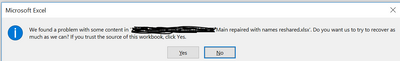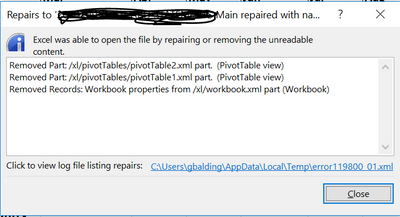- Subscribe to RSS Feed
- Mark Discussion as New
- Mark Discussion as Read
- Pin this Discussion for Current User
- Bookmark
- Subscribe
- Printer Friendly Page
- Mark as New
- Bookmark
- Subscribe
- Mute
- Subscribe to RSS Feed
- Permalink
- Report Inappropriate Content
Jun 18 2020 07:50 AM
I'm trying to support a user who works with o365 Excel 64-bit. She has a worksheet shared with a team who all use Excel 2016 32-bit. Most of the Team update a worksheet held on a cloud server, 2 have a master copy sent for them to download (Those 2 then upload a renamed copy later).
When my user opens the updated document her colleagues have worked on she gets a 'Errors were detected in file' error and the log shows that ***.xml part was <removed> and records from workbook properties are also removed. She doesn't see any of the updates that have been done to the file. Same with the copy from her 2 other colleagues but the master copy can be retrieved and opens correctly.
I'm thinking this could be an issue either between the o365 and 2016 versions and/or 64-bit / 32-bit.
I would be grateful if anyone has encountered this before and could confirm this as something I can work from.
- Labels:
-
Need Help
- Mark as New
- Bookmark
- Subscribe
- Mute
- Subscribe to RSS Feed
- Permalink
- Report Inappropriate Content
Jun 18 2020 08:12 AM
- Mark as New
- Bookmark
- Subscribe
- Mute
- Subscribe to RSS Feed
- Permalink
- Report Inappropriate Content
Jun 19 2020 08:30 AM
@Jan Karel Pieterse Thank you for your comment. I am in the process of trying to get her to attempt that and also to send me a copy of the problem workbook to test. I will update my post when I get more data.
- Mark as New
- Bookmark
- Subscribe
- Mute
- Subscribe to RSS Feed
- Permalink
- Report Inappropriate Content
Jun 22 2020 05:34 AM
Received excel workbook copy for testing.
Opened in 32-bit Office 2016.
Encountered error
Repair removes .xml part relating to PivotTable but there is no PivotTable defined on the sheets.
Attempted to open in o365 Excel web version but cannot as file is encrypted.
Still unable to define a root cause for the issue.
- Mark as New
- Bookmark
- Subscribe
- Mute
- Subscribe to RSS Feed
- Permalink
- Report Inappropriate Content
Jun 24 2020 07:08 AM
- Mark as New
- Bookmark
- Subscribe
- Mute
- Subscribe to RSS Feed
- Permalink
- Report Inappropriate Content
Jun 24 2020 07:14 AM
Solution@Jan Karel Pieterse Thank you Jan, a kind offer, but I cannot do that for security reasons (the file holds financial data). A solution has not been found but the issue only arises during frequent shared use. Currently it is working and the user has requested we close the ticket.
I intend to close this conversation... when I can find out how.
Accepted Solutions
- Mark as New
- Bookmark
- Subscribe
- Mute
- Subscribe to RSS Feed
- Permalink
- Report Inappropriate Content
Jun 24 2020 07:14 AM
Solution@Jan Karel Pieterse Thank you Jan, a kind offer, but I cannot do that for security reasons (the file holds financial data). A solution has not been found but the issue only arises during frequent shared use. Currently it is working and the user has requested we close the ticket.
I intend to close this conversation... when I can find out how.