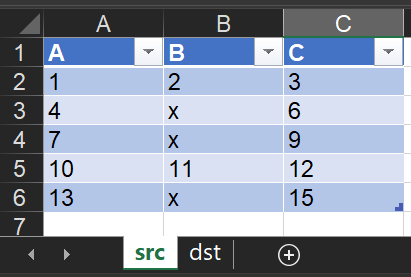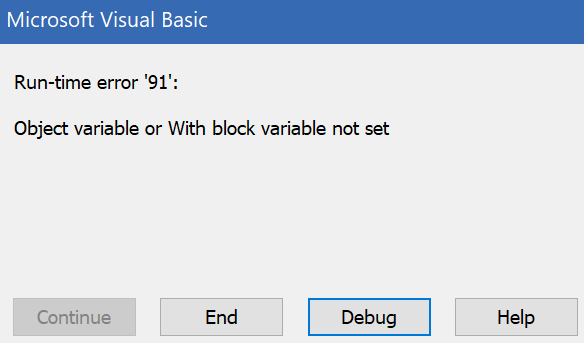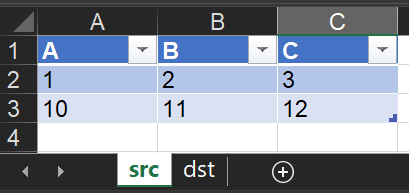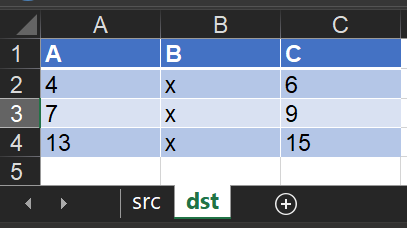Turn on suggestions
Auto-suggest helps you quickly narrow down your search results by suggesting possible matches as you type.
- Home
- Microsoft 365
- Excel
- Re: Excel VBA: Filter, cut, and paste to another sheet
Excel VBA: Filter, cut, and paste to another sheet
Discussion Options
- Subscribe to RSS Feed
- Mark Discussion as New
- Mark Discussion as Read
- Pin this Discussion for Current User
- Bookmark
- Subscribe
- Printer Friendly Page
- Mark as New
- Bookmark
- Subscribe
- Mute
- Subscribe to RSS Feed
- Permalink
- Report Inappropriate Content
Nov 03 2020 07:08 PM
1st sheet named src while the 2nd one is dst which is an empty sheet at the moment.
My plan is to filter string x in column B, cut it and paste it to 2nd sheet dst
VBA code
Sub filter_copy_paste()
With Sheets("src")
.Range("A1").AutoFilter Field:=2, Criteria1:="x"
With .AutoFilter.Range
With .SpecialCells(xlCellTypeVisible).EntireRow
.Copy
With Sheets("dst")
.Paste
.[A1].Select
End With
End With
End With
End With
End Sub
However, there is an error when I run it and when I hit Debug, it highlights line number 5 which is With .AutoFilter.Range
What wrong in this code and what should I do to fix it?
Desired output in 1st sheet src
Desired output in 2nd sheet "dst"
Labels:
- Labels:
-
Macros and VBA
1 Reply
- Mark as New
- Bookmark
- Subscribe
- Mute
- Subscribe to RSS Feed
- Permalink
- Report Inappropriate Content
Nov 04 2020 02:25 AM
The code runs without error when I try it, but see if this version works for you:
Sub filter_copy_paste()
With Sheets("src").Range("A1").CurrentRegion
.AutoFilter Field:=2, Criteria1:="x"
.SpecialCells(xlCellTypeVisible).EntireRow.Copy _
Destination:=Sheets("dst").Range("A1")
End With
End Sub