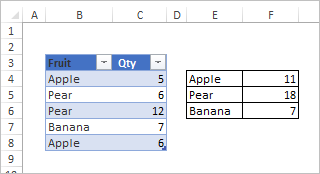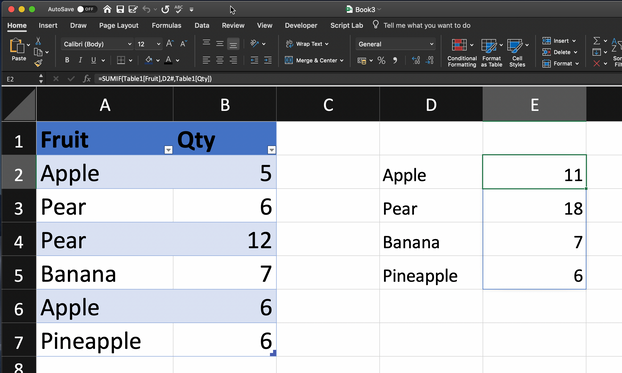- Home
- Microsoft 365
- Excel
- Excel using Unique() and Formula Auto-FIll
Excel using Unique() and Formula Auto-FIll
- Subscribe to RSS Feed
- Mark Discussion as New
- Mark Discussion as Read
- Pin this Discussion for Current User
- Bookmark
- Subscribe
- Printer Friendly Page
- Mark as New
- Bookmark
- Subscribe
- Mute
- Subscribe to RSS Feed
- Permalink
- Report Inappropriate Content
Mar 04 2020 12:36 PM
Hello Everyone,
I am using Unique on a table of about 10,000 entries. It returns a list and I want to then perform sumproducts and other functions against this list of unique values. This solution needs to be dynamic however as the number of unique entries will vary. Normally a table fixes this, add rows and the formulas will auto-populate. Unique() doesn't work in a table. So here's my question: How do I get a dynamically sized list of formulas's that is the length of the Unique() function?
Quick Example:
Fruit | Qty
Apple | 5
Pear | 6
Pear | 12
Banana | 7
Apple | 6
Unique(Table1[[Fruit]]) will return:
Apple | *I manually add a sumproduct for this and get* 11
Pear | *** 18
Banana | *** 7
If I add "Pineapple", Unique() returns 4 rows, but the sumproduct doesn't appear on row number 4. Any way to fix this? I'd love to just drop in values like a table. Normally with a table, you can paste in values to a column and all the formula's will extend to the size of the table. Obviously we can't house Unique() in a table, so I'm at a bit of a loss here on how to make this dynamically sized with Unique.
Any help would be greatly appreciated!
- Labels:
-
Excel
-
Formulas and Functions
-
Office 365
- Mark as New
- Bookmark
- Subscribe
- Mute
- Subscribe to RSS Feed
- Permalink
- Report Inappropriate Content
Mar 04 2020 12:55 PM
SolutionAs variant two spills
left
=UNIQUE(Table1[[Fruit ]])right
=SUMIFS(Table1[[ Qty]],Table1[[Fruit ]],UNIQUE(Table1[[Fruit ]]))- Mark as New
- Bookmark
- Subscribe
- Mute
- Subscribe to RSS Feed
- Permalink
- Report Inappropriate Content
Mar 04 2020 01:01 PM
@Sergei Baklan Has anyone offered you a kind word today? You sure deserve one. I cannot believe how simple and elegant your solution is. Thank you for sharing your knowledge with me. I can't wait for these functions to work in tables, it's so much nicer to read table references than array references. You're my hero for the day!
- Mark as New
- Bookmark
- Subscribe
- Mute
- Subscribe to RSS Feed
- Permalink
- Report Inappropriate Content
Mar 04 2020 01:02 PM
Hi @MLHansen,
May you can try constructing the formula this way
=SUMIF(Table1[Fruit],D2#,Table1[Qty])
Regards, Faraz Shaikh | MCT, MIE, MOS Master, Excel Expert | www.ExcelExciting.com
If you find the above solution resolved your query don't forget mark as Official Answer.
- Mark as New
- Bookmark
- Subscribe
- Mute
- Subscribe to RSS Feed
- Permalink
- Report Inappropriate Content
Mar 04 2020 01:06 PM
@MLHansen , you are welcome, glad to help
- Mark as New
- Bookmark
- Subscribe
- Mute
- Subscribe to RSS Feed
- Permalink
- Report Inappropriate Content
Mar 04 2020 01:06 PM
@Faraz Shaikh Well both solutions work, that's awesome. I assume what I'm trying to do is get an equal length spill into the equations to generate the dynamic length correct? So any "spill" will work here. I think I'm gonna run with your solution as unique() likely has a larger overhead and my data set does take take time to iterate over. Thank you kindly!
- Mark as New
- Bookmark
- Subscribe
- Mute
- Subscribe to RSS Feed
- Permalink
- Report Inappropriate Content
Mar 04 2020 01:09 PM
@MLHansen, glad to her your query is resolved & found our solution helpful. don't forget to marking the solution as best answers
Regards, Faraz Shaikh | MCT, MIE, MOS Master, Excel Expert | www.ExcelExciting.com
If you find the above solution resolved your query don't forget mark as Official Answer.
Accepted Solutions
- Mark as New
- Bookmark
- Subscribe
- Mute
- Subscribe to RSS Feed
- Permalink
- Report Inappropriate Content
Mar 04 2020 12:55 PM
SolutionAs variant two spills
left
=UNIQUE(Table1[[Fruit ]])right
=SUMIFS(Table1[[ Qty]],Table1[[Fruit ]],UNIQUE(Table1[[Fruit ]]))