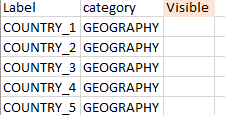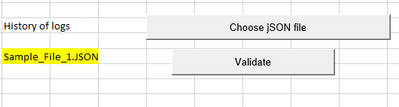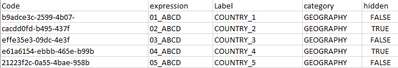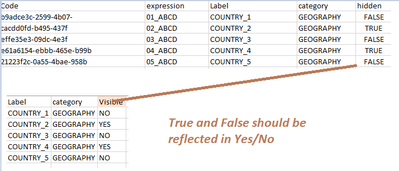- Home
- Microsoft 365
- Excel
- Excel - Using jSON file in excel with customization
Excel - Using jSON file in excel with customization
- Subscribe to RSS Feed
- Mark Discussion as New
- Mark Discussion as Read
- Pin this Discussion for Current User
- Bookmark
- Subscribe
- Printer Friendly Page
- Mark as New
- Bookmark
- Subscribe
- Mute
- Subscribe to RSS Feed
- Permalink
- Report Inappropriate Content
Jul 04 2021 04:10 AM
Hi All, In my one of the project, I need to use jSON file in excel in following manner so that I can tie up its columns with excel data.
For example - In my workbook there is a TAB like this ..
I want that User should be able to choose a particular json file from browse button in excel
And that file should be highlighted here like in yellow
once he picks , particular json file should be load in sql table. In sql table, it will be stored like this ..
(Pls confirm if i can load this same in excel without using sql interface.)
In excel, there is column which value matches with Label so excel through validate button should match each and every entry and put value from hidden column next to it like this ..
Kindly help me how I can do this through VBA/MACROS.
- Labels:
-
Excel
-
Macros and VBA
- Mark as New
- Bookmark
- Subscribe
- Mute
- Subscribe to RSS Feed
- Permalink
- Report Inappropriate Content
Jul 04 2021 04:28 AM
@TheTallman Seems to be more appropriate to use Power Query for this. Query and parse the selected JSON file and query your Excel table. Then merge them and load back into Excel. Exactly how? That depends on your real files, and my guess is that it's going to easier than with VBA. Are you familiar with Power Query?
- Mark as New
- Bookmark
- Subscribe
- Mute
- Subscribe to RSS Feed
- Permalink
- Report Inappropriate Content
Jul 04 2021 04:33 AM
- Mark as New
- Bookmark
- Subscribe
- Mute
- Subscribe to RSS Feed
- Permalink
- Report Inappropriate Content
Jul 04 2021 04:48 AM
@TheTallman Can't answer that question if you don't upload realistic examples of your files, but I believe it can be made in a way that is similar to what you require.
- Mark as New
- Bookmark
- Subscribe
- Mute
- Subscribe to RSS Feed
- Permalink
- Report Inappropriate Content
Jul 04 2021 09:17 AM
@Riny_van_Eekelen I uploaded sample files. can you please help how i can move forward with discussed approach.