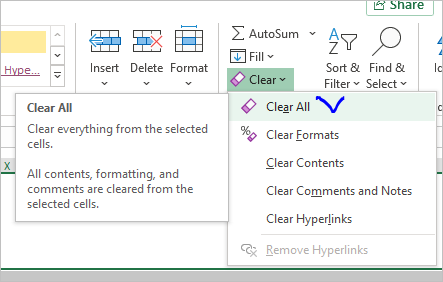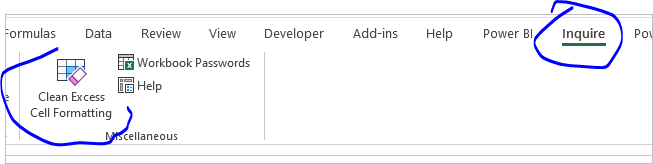- Home
- Microsoft 365
- Excel
- Re: Excel - Trouble reducing the sheet to just the data
Excel - Trouble reducing the sheet to just the data
- Subscribe to RSS Feed
- Mark Discussion as New
- Mark Discussion as Read
- Pin this Discussion for Current User
- Bookmark
- Subscribe
- Printer Friendly Page
- Mark as New
- Bookmark
- Subscribe
- Mute
- Subscribe to RSS Feed
- Permalink
- Report Inappropriate Content
May 29 2020 03:21 PM
My data goes from A1 to K2438
But when you click on control end the last cell in the sheet recognized is WVD2438
No matter how I try to delete the columns and rows, the area, it always goes back to WVD2438 when I click on Control End
I am trying to reduce the footprint of this workbook which is like 50 tabs
- Labels:
-
Excel
-
Formulas and Functions
-
Office 365
- Mark as New
- Bookmark
- Subscribe
- Mute
- Subscribe to RSS Feed
- Permalink
- Report Inappropriate Content
May 29 2020 08:26 PM
@ShereenLavi After deleting the empty rows and columns, did you save the file, quit Excel and reopen the file, before re-trying Ctrl-End?
- Mark as New
- Bookmark
- Subscribe
- Mute
- Subscribe to RSS Feed
- Permalink
- Report Inappropriate Content
May 30 2020 02:43 AM
I didn't catch if you clear content or not. If not, stay on first cell of the first empty row, after that Ctrl+Shift+End to select them and clear content
After save, close, open, test last cell.
Another option is to use Inquiry
- Mark as New
- Bookmark
- Subscribe
- Mute
- Subscribe to RSS Feed
- Permalink
- Report Inappropriate Content
May 30 2020 04:33 AM
Using Ctrl+End and using Ctrl+Shift+End needs all the cells to be filled to expect the results you expect from it.
- Mark as New
- Bookmark
- Subscribe
- Mute
- Subscribe to RSS Feed
- Permalink
- Report Inappropriate Content
- Mark as New
- Bookmark
- Subscribe
- Mute
- Subscribe to RSS Feed
- Permalink
- Report Inappropriate Content
Jun 01 2020 10:08 AM
@ShereenLaviI would recommend selecting the empty rows, right click on the row numbers and use that delete and then do the same with the columns. Next I would also double check there are no objects on the sheet. You can try under Home -> Find & Select -> Go To Special -> and select 'Objects'