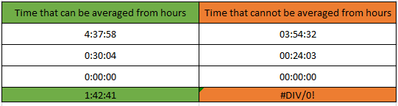- Subscribe to RSS Feed
- Mark Discussion as New
- Mark Discussion as Read
- Pin this Discussion for Current User
- Bookmark
- Subscribe
- Printer Friendly Page
- Mark as New
- Bookmark
- Subscribe
- Mute
- Subscribe to RSS Feed
- Permalink
- Report Inappropriate Content
Dec 18 2022 10:25 PM - edited Dec 18 2022 10:43 PM
hi
I have an excel file
which is in one of the columns of that time
In this case, I cannot get the average from it, and I have double click on each cell twice to be able to get the average from them.
Please advise
- Labels:
-
Excel
-
Formulas and Functions
- Mark as New
- Bookmark
- Subscribe
- Mute
- Subscribe to RSS Feed
- Permalink
- Report Inappropriate Content
Dec 18 2022 11:12 PM
The #DIV0! means that there are no numbers within the list, only text. You can either recommit the text, as you are doing or by using 'text to columns', or use formulas to force Excel to coerce the text to numbers. Techniques include the function VALUE or TIMEVALUE or preceding the reference by a double unary minus "--".
- Mark as New
- Bookmark
- Subscribe
- Mute
- Subscribe to RSS Feed
- Permalink
- Report Inappropriate Content