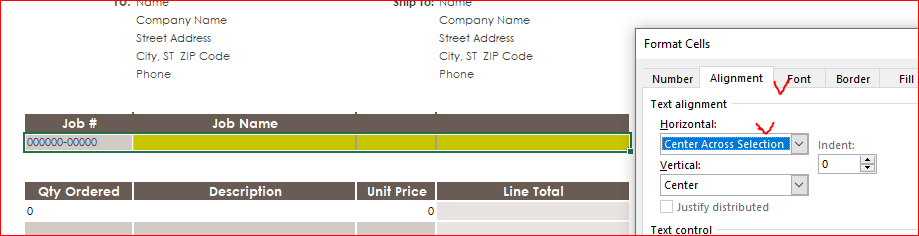- Subscribe to RSS Feed
- Mark Discussion as New
- Mark Discussion as Read
- Pin this Discussion for Current User
- Bookmark
- Subscribe
- Printer Friendly Page
- Mark as New
- Bookmark
- Subscribe
- Mute
- Subscribe to RSS Feed
- Permalink
- Report Inappropriate Content
Apr 06 2021 10:21 AM
I downloaded an excel template for Invoices and modified it to what I need it to be. BUT I'm trying to merge a few cells together on one line and it won't allow it. Any suggestions? The worksheet isn't protected in the "protect sheet" area but it seems it's proprietary concerning individual cells maniupluation which are there for text input. any suggestions?
- Labels:
-
Excel
- Mark as New
- Bookmark
- Subscribe
- Mute
- Subscribe to RSS Feed
- Permalink
- Report Inappropriate Content
Apr 06 2021 10:42 AM
SolutionSince that is Excel structured Table which doesn't allow the merging. In general, it's always better to avoid merging where possible, lot of negative side effects.
You may use Center Across Selection selecting the cells
but I see not a big reason here. If you'd like to remove borders between cells just remove them on another tab of above menu.
- Mark as New
- Bookmark
- Subscribe
- Mute
- Subscribe to RSS Feed
- Permalink
- Report Inappropriate Content
- Mark as New
- Bookmark
- Subscribe
- Mute
- Subscribe to RSS Feed
- Permalink
- Report Inappropriate Content
Accepted Solutions
- Mark as New
- Bookmark
- Subscribe
- Mute
- Subscribe to RSS Feed
- Permalink
- Report Inappropriate Content
Apr 06 2021 10:42 AM
SolutionSince that is Excel structured Table which doesn't allow the merging. In general, it's always better to avoid merging where possible, lot of negative side effects.
You may use Center Across Selection selecting the cells
but I see not a big reason here. If you'd like to remove borders between cells just remove them on another tab of above menu.