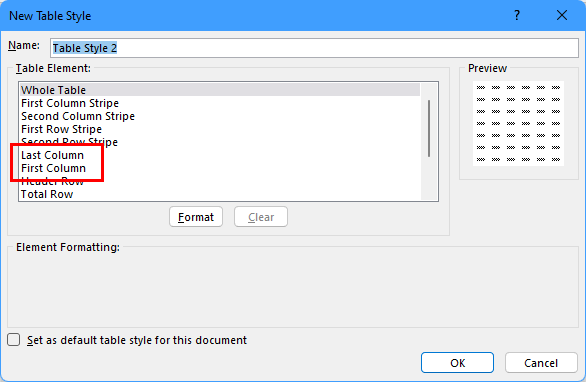Turn on suggestions
Auto-suggest helps you quickly narrow down your search results by suggesting possible matches as you type.
Discussion Options
- Subscribe to RSS Feed
- Mark Discussion as New
- Mark Discussion as Read
- Pin this Discussion for Current User
- Bookmark
- Subscribe
- Printer Friendly Page
- Mark as New
- Bookmark
- Subscribe
- Mute
- Subscribe to RSS Feed
- Permalink
- Report Inappropriate Content
Mar 06 2022 04:51 AM
I have an Excel Table with nine columns. I want the first seven columns to have a colored table style (like blue or green) and I would like to have the last two columns to have a clear table style. Can this be done and if so, how?
Labels:
- Labels:
-
Excel
2 Replies
- Mark as New
- Bookmark
- Subscribe
- Mute
- Subscribe to RSS Feed
- Permalink
- Report Inappropriate Content
Mar 06 2022 11:58 AM
A table style can specify a different format for the first column and for the last column, but not for the last two columns.
- Mark as New
- Bookmark
- Subscribe
- Mute
- Subscribe to RSS Feed
- Permalink
- Report Inappropriate Content
Mar 06 2022 01:36 PM
Thank You. I thought there might be a better way than how I did it...I created two tables side by side one has seven columns and the other has two columns (this way I could have one table style colored and the other clear). Using either the filters or slicers (I don't know why this works but) I get the same results with all nine columns as one table or two tables one table with seven columns and the other table with two columns. What I need now is a way to use the keyboard and not the mouse to expand the second table to match the first since the first table is the one that I am adding data to the bottom of.