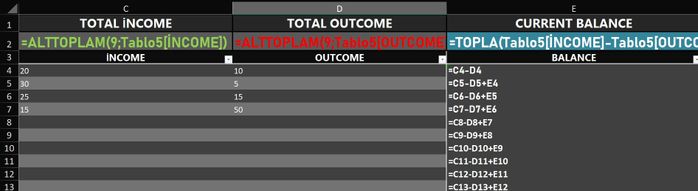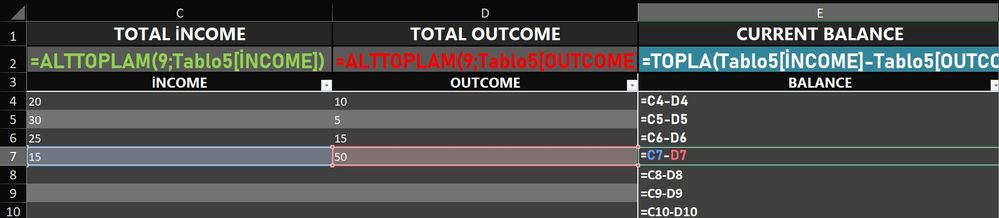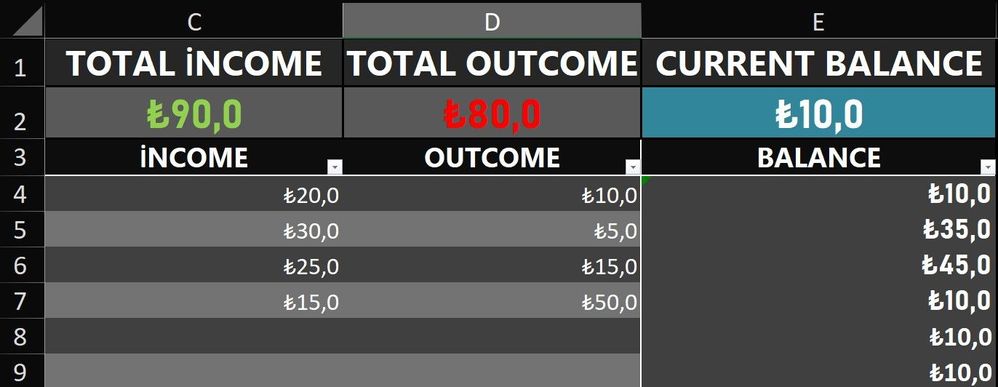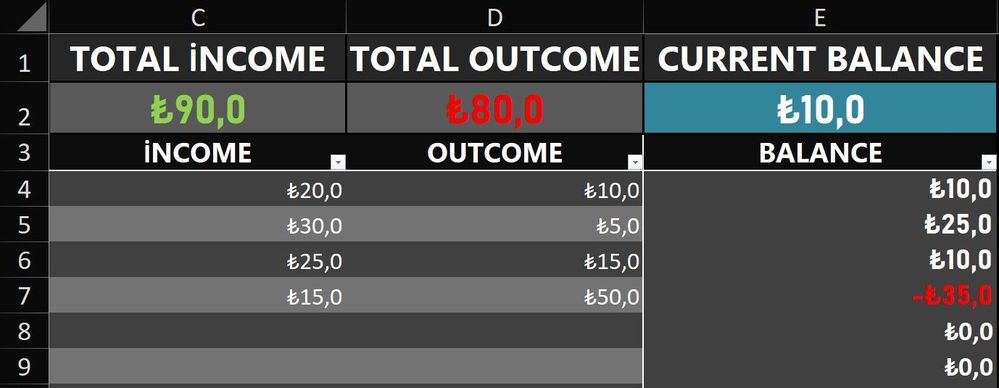- Home
- Microsoft 365
- Excel
- Excel table wrong formula repeating
Excel table wrong formula repeating
- Subscribe to RSS Feed
- Mark Discussion as New
- Mark Discussion as Read
- Pin this Discussion for Current User
- Bookmark
- Subscribe
- Printer Friendly Page
- Mark as New
- Bookmark
- Subscribe
- Mute
- Subscribe to RSS Feed
- Permalink
- Report Inappropriate Content
Dec 20 2021 06:03 PM - edited Dec 20 2021 06:19 PM
Hi, I have started working on a new sheet on excel for my hotel to manage my incomes and outcomes, and I have managed most of the formula's, but I have a little annoying problem with one of my table cells which when I double click on that specific cell (which has a different formula from the rest of that column cells), and then double click on the cell below of it, it will just copy the formula on that first cell to all the other cells at the column, which I don't really want it to do that, and I couldn't figure a way out to stop it doing that. if you can check the screenshot below, you will get a better idea.
so here, when I double click on E4 cell, then double click on E5 cell, it will delete the current E5 cell formula and add (C5-D5) formula to it, and it will continue doing the same thing with all the other cell on that column. which looks like this:
I am cool with the table adding new rows with the same color, font type and size, and all that, and I am also cool with it adding the formula's to the next rows too, but I just don't want it to do it on the first cell which is E4.
this is how it should calculate everything:
and this is how it does after all the formula's being changed (which is a wrong calculation):
if anyone can help me to figure out how to stop this, I would really appreciate it,
thanks in advance
- Labels:
-
Excel
- Mark as New
- Bookmark
- Subscribe
- Mute
- Subscribe to RSS Feed
- Permalink
- Report Inappropriate Content
Dec 20 2021 10:09 PM
Solution@ESHREF98 Change the formula in E4 to =C4-D4+N(D3) or =SUM(C4,-D4,D3)
Either will work. The N function allows you to refer a cell containing a text in a regular arithmetic calculation (i.e. + - / * ). Without the N that would cause an error. In your case, N3 contains a text and it is simply "translated" to a zero value. SUM ignores text by default and does not return an error if you happen to include a text in the sum range(s).
- Mark as New
- Bookmark
- Subscribe
- Mute
- Subscribe to RSS Feed
- Permalink
- Report Inappropriate Content
Dec 21 2021 08:59 AM
Accepted Solutions
- Mark as New
- Bookmark
- Subscribe
- Mute
- Subscribe to RSS Feed
- Permalink
- Report Inappropriate Content
Dec 20 2021 10:09 PM
Solution@ESHREF98 Change the formula in E4 to =C4-D4+N(D3) or =SUM(C4,-D4,D3)
Either will work. The N function allows you to refer a cell containing a text in a regular arithmetic calculation (i.e. + - / * ). Without the N that would cause an error. In your case, N3 contains a text and it is simply "translated" to a zero value. SUM ignores text by default and does not return an error if you happen to include a text in the sum range(s).