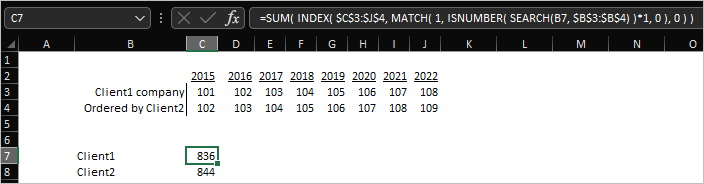- Subscribe to RSS Feed
- Mark Discussion as New
- Mark Discussion as Read
- Pin this Discussion for Current User
- Bookmark
- Subscribe
- Printer Friendly Page
- Mark as New
- Bookmark
- Subscribe
- Mute
- Subscribe to RSS Feed
- Permalink
- Report Inappropriate Content
Jan 20 2022 10:46 AM
Hi,
I have Windows 10 and Microsoft 365 license on a laptop. I have a large Excel table with headers in the first column.
For each column, I would like to add the numbers in all lines where a given word appears in the first column headers
I know how to use SUMIF with a criterion which is an exact match of the header but not if the word appears in the header (headers are short phrases).
I suspect I need to combine SUMIF and FIND but do not know how to do it.
Can someone help me, please ?
Thanks
François
- Labels:
-
Excel
- Mark as New
- Bookmark
- Subscribe
- Mute
- Subscribe to RSS Feed
- Permalink
- Report Inappropriate Content
Jan 20 2022 11:42 AM
Sorry, I didn't catch - you would like to sum numbers for select based on some criteria header; or you would like to add something to each value in such column?
- Mark as New
- Bookmark
- Subscribe
- Mute
- Subscribe to RSS Feed
- Permalink
- Report Inappropriate Content
Jan 20 2022 11:51 AM
Hello Sergei,
I have "years" in column headers and "clients" in line headers. The table is filled with numbers (of contracts).
I would to like to know how many contracts I had for each "year column" for a selected criterion such as a single client word; this is because the line headers include the client name (single word) but also other words.
I hope this is clearer.
thanks
- Mark as New
- Bookmark
- Subscribe
- Mute
- Subscribe to RSS Feed
- Permalink
- Report Inappropriate Content
Jan 20 2022 02:04 PM
SolutionThat could be something like this
as array formula if you are on "old" Excel.
=SUM( INDEX( $C$3:$J$4, MATCH( 1, ISNUMBER( SEARCH(B7, $B$3:$B$4) )*1, 0 ), 0 ) )If on 365 or 2021 that could be done bit other way.
- Mark as New
- Bookmark
- Subscribe
- Mute
- Subscribe to RSS Feed
- Permalink
- Report Inappropriate Content
- Mark as New
- Bookmark
- Subscribe
- Mute
- Subscribe to RSS Feed
- Permalink
- Report Inappropriate Content
Jan 21 2022 12:40 AM
@Franois_91 , you are welcome. Please note, I didn't test on Excel without dynamic arrays.
- Mark as New
- Bookmark
- Subscribe
- Mute
- Subscribe to RSS Feed
- Permalink
- Report Inappropriate Content
Jan 21 2022 04:58 AM
Sergei,
I ended up using the following formula:
=sumifs(C$3:C$4;$B$3":$B$4;"*"&"client"&"*")
Thanks for your help.
François
Accepted Solutions
- Mark as New
- Bookmark
- Subscribe
- Mute
- Subscribe to RSS Feed
- Permalink
- Report Inappropriate Content
Jan 20 2022 02:04 PM
SolutionThat could be something like this
as array formula if you are on "old" Excel.
=SUM( INDEX( $C$3:$J$4, MATCH( 1, ISNUMBER( SEARCH(B7, $B$3:$B$4) )*1, 0 ), 0 ) )If on 365 or 2021 that could be done bit other way.