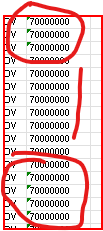- Subscribe to RSS Feed
- Mark Discussion as New
- Mark Discussion as Read
- Pin this Discussion for Current User
- Bookmark
- Subscribe
- Printer Friendly Page
- Mark as New
- Bookmark
- Subscribe
- Mute
- Subscribe to RSS Feed
- Permalink
- Report Inappropriate Content
Nov 28 2021 09:41 AM
hi!
I have been trying to make a chat en the attaced excel that is not working.
The problen is in "T1 Bilan" page.
can someone tell me why data coming from page "journal" is not taking into consideration after 2014?
Thanks, Juan
- Labels:
-
Excel
-
Formulas and Functions
- Mark as New
- Bookmark
- Subscribe
- Mute
- Subscribe to RSS Feed
- Permalink
- Report Inappropriate Content
Nov 28 2021 10:36 AM
=+F5+SUMIFS(journal!$J:$J,journal!$G:$G,$D5,journal!$F:$F,$B$2,journal!$E:$E,'T1 Bilan'!G$3)-SUMIFS(journal!$K:$K,journal!$G:$G,$D5,journal!$F:$F,$B$2,journal!$E:$E,'T1 Bilan'!G$3)
I guess journal!$E:$E,'T1 Bilan'!G$3 has to be entered instead of journal!E:E,'T1 Bilan'!G3.
- Mark as New
- Bookmark
- Subscribe
- Mute
- Subscribe to RSS Feed
- Permalink
- Report Inappropriate Content
Nov 29 2021 12:09 AM
Thank you, you were right about that missing "$". however, the following years the sum.if formula still does not work...
Any suggestions?
Thank you, Juan
- Mark as New
- Bookmark
- Subscribe
- Mute
- Subscribe to RSS Feed
- Permalink
- Report Inappropriate Content
Nov 29 2021 04:14 AM
In my spreadsheet the numbers for the following years are calculated by sumifs formula as intended.
However when i opened your spreadsheet there was an error message that a named range was removed because it couldn't be read. Maybe this causes different results in your and my spreadsheet.
- Mark as New
- Bookmark
- Subscribe
- Mute
- Subscribe to RSS Feed
- Permalink
- Report Inappropriate Content
Nov 29 2021 06:28 AM
SolutionI didn't check entire formula, but in column G you have partly texts partly numbers. It shall be something one, depends on criteria used
- Mark as New
- Bookmark
- Subscribe
- Mute
- Subscribe to RSS Feed
- Permalink
- Report Inappropriate Content
Nov 29 2021 07:43 AM
I wonder if you could help me again. I am trying to save time with the procedure with have now. I will post in a different conversation so that i can upload docs.
- Mark as New
- Bookmark
- Subscribe
- Mute
- Subscribe to RSS Feed
- Permalink
- Report Inappropriate Content
Accepted Solutions
- Mark as New
- Bookmark
- Subscribe
- Mute
- Subscribe to RSS Feed
- Permalink
- Report Inappropriate Content
Nov 29 2021 06:28 AM
SolutionI didn't check entire formula, but in column G you have partly texts partly numbers. It shall be something one, depends on criteria used