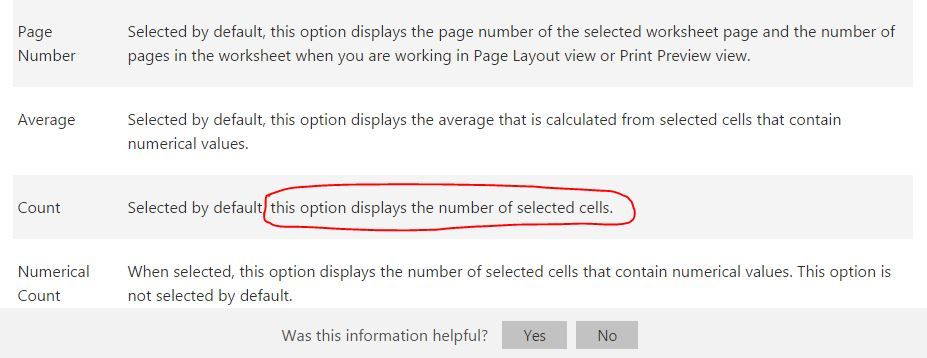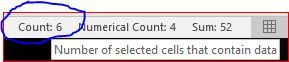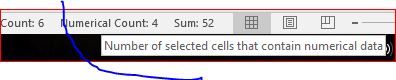- Home
- Microsoft 365
- Excel
- Excel status bar (Count option)
Excel status bar (Count option)
- Subscribe to RSS Feed
- Mark Discussion as New
- Mark Discussion as Read
- Pin this Discussion for Current User
- Bookmark
- Subscribe
- Printer Friendly Page
- Mark as New
- Bookmark
- Subscribe
- Mute
- Subscribe to RSS Feed
- Permalink
- Report Inappropriate Content
Jan 14 2017 07:26 AM
In Microsoft Office support site, there is an article about Excel status bar options, you can access it by using this link:
Please, look at the below screenshot, and notice the count option description:
In effect, that description isn’t right; since there is no quick option / tool or function in Excel can help you to know the number of selected cells in a range regardless of their content.
The count option works like Counta Function, it’s just count the number of cells that are not empty.
By the way, I sent a feedback to Microsoft about this mistake.
- Labels:
-
Excel
-
Formulas and Functions
- Mark as New
- Bookmark
- Subscribe
- Mute
- Subscribe to RSS Feed
- Permalink
- Report Inappropriate Content
Jan 14 2017 08:15 AM
Yes, exactly, 'count' in status bar works as COUNTA and 'numerical count' as COUNT. To be more precise in the description "...number of selected cells..." is to be changed on "...number of selected non-empty cells..."
But i don't think they will add number of all selected cells into the status bar - here is just quick results of some built-in functions
- Mark as New
- Bookmark
- Subscribe
- Mute
- Subscribe to RSS Feed
- Permalink
- Report Inappropriate Content
Jan 16 2017 03:41 PM
Haytham - I'm not sure if this will help but while we are selecting cells the Name Box will display the number of rows and columns selected. As soon as we release the mouse button or Shift key (depending on how select the range) the number of rows and columns selected is replaced with the top-left most cell in the selected range. I tried to capture an image but couldn't. It will be something like 10R x 2C for 10 Rows and 2 Columns.
I used this trick to figure out how many blank rows I needed for a cut/copy until I learned about the key combo
Ctrl & Shift & =
- Mark as New
- Bookmark
- Subscribe
- Mute
- Subscribe to RSS Feed
- Permalink
- Report Inappropriate Content
Jan 17 2017 03:17 AM
SolutionBy the way, back to initial question - i eventually hover the mouse over the status bar and found what tooltips have the correct description, in opposite to support pages:
Accepted Solutions
- Mark as New
- Bookmark
- Subscribe
- Mute
- Subscribe to RSS Feed
- Permalink
- Report Inappropriate Content
Jan 17 2017 03:17 AM
SolutionBy the way, back to initial question - i eventually hover the mouse over the status bar and found what tooltips have the correct description, in opposite to support pages: