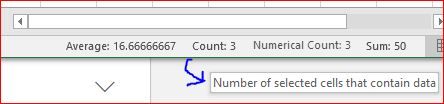- Home
- Microsoft 365
- Excel
- Excel status bar -count not showing
Excel status bar -count not showing
- Subscribe to RSS Feed
- Mark Discussion as New
- Mark Discussion as Read
- Pin this Discussion for Current User
- Bookmark
- Subscribe
- Printer Friendly Page
- Mark as New
- Bookmark
- Subscribe
- Mute
- Subscribe to RSS Feed
- Permalink
- Report Inappropriate Content
Jun 09 2017 09:12 AM
I use pivot table excel spreadsheets - I do not make the pivot tables, so only have a rudimentary understanding of them.
My issue should be easily solved, but it is not.
Win 7 professional work envirnment
Exel 2016
count and numerical count are checkmarked
On the bottom status bar, next to ready, if I unselect an item in a Filtered row, I see the status of items change, say from 10450 to 10320 - most of the time
What I want is for it to STAY all the time say 10450 - I unselect 3 items and it goes to 9840
However, I want it to show me the original numbers, so when I am presenting to a group I can say it starts from 10450 and taking these off, we now have...
- Labels:
-
Excel
- Mark as New
- Bookmark
- Subscribe
- Mute
- Subscribe to RSS Feed
- Permalink
- Report Inappropriate Content
Jun 09 2017 04:26 PM
I'm not quite understanding what you are needing.
- Mark as New
- Bookmark
- Subscribe
- Mute
- Subscribe to RSS Feed
- Permalink
- Report Inappropriate Content
Jun 10 2017 04:49 AM
Ed, Wyn,
I guess we speak about Excel status bar at very bottom of the workbook. For my knowledge its not possible to customize it, you may use it only as is.
All counts here are working on selected cells only, you may see if hover by mouse one of the indicators (e.g. Count)