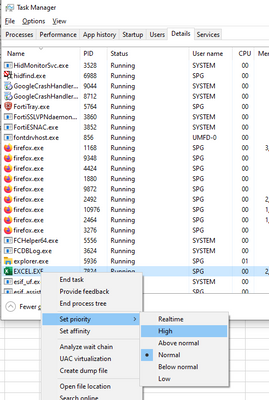- Home
- Microsoft 365
- Excel
- Excel starts realy slow, works slow, HELP
Excel starts realy slow, works slow, HELP
- Subscribe to RSS Feed
- Mark Discussion as New
- Mark Discussion as Read
- Pin this Discussion for Current User
- Bookmark
- Subscribe
- Printer Friendly Page
- Mark as New
- Bookmark
- Subscribe
- Mute
- Subscribe to RSS Feed
- Permalink
- Report Inappropriate Content
Jun 26 2020 03:58 AM - edited Jun 26 2020 07:49 AM
Hi, can anybody help me!!!!!
I've build a new pc with a ryzen 9 3900x, 2x rx 580 8gb and the system is super fast...... BUT..... I installed office 2019 and everything looks fine untill i opened EXCEL. It starts slow, it works slow and i think there is something wrong. :( . I looked for a sollution but can't find anything on the web, did try all the things that are on the web but no result. Can anyone help me.... ThanX
One more thing, when I click on Excel it going to open but next to the mouse on the screen starts a circle turning.... and its going on and off very fast.... maybe it helps....
- Labels:
-
Excel
- Mark as New
- Bookmark
- Subscribe
- Mute
- Subscribe to RSS Feed
- Permalink
- Report Inappropriate Content
Jun 26 2020 05:07 AM
Perhaps you need to reinstall office?
- Mark as New
- Bookmark
- Subscribe
- Mute
- Subscribe to RSS Feed
- Permalink
- Report Inappropriate Content
Jun 26 2020 05:29 AM
- Mark as New
- Bookmark
- Subscribe
- Mute
- Subscribe to RSS Feed
- Permalink
- Report Inappropriate Content
Jun 26 2020 05:58 AM
- Mark as New
- Bookmark
- Subscribe
- Mute
- Subscribe to RSS Feed
- Permalink
- Report Inappropriate Content
- Mark as New
- Bookmark
- Subscribe
- Mute
- Subscribe to RSS Feed
- Permalink
- Report Inappropriate Content
Jun 26 2020 07:17 AM
I would suggest to do an on-line repair of your Office (start Office setup from control panel and choose the appropriate action).
- Mark as New
- Bookmark
- Subscribe
- Mute
- Subscribe to RSS Feed
- Permalink
- Report Inappropriate Content
Jun 26 2020 07:21 AM
- Mark as New
- Bookmark
- Subscribe
- Mute
- Subscribe to RSS Feed
- Permalink
- Report Inappropriate Content
Jun 26 2020 07:26 AM
- Mark as New
- Bookmark
- Subscribe
- Mute
- Subscribe to RSS Feed
- Permalink
- Report Inappropriate Content
Jun 26 2020 07:37 AM
Oke, thanks anyway@Jan Karel Pieterse
- Mark as New
- Bookmark
- Subscribe
- Mute
- Subscribe to RSS Feed
- Permalink
- Report Inappropriate Content
Jun 26 2020 08:01 AM
hi
What you could do is,
1. open any excel file,
2. right click on task bar, and open "Task Managar"
3. Right click on the excel file in task manager, and from list select "Go to Process"
4.
Select set priority to "High"
5. Close , and reload to try if this works faster.
Hope this helps
- Mark as New
- Bookmark
- Subscribe
- Mute
- Subscribe to RSS Feed
- Permalink
- Report Inappropriate Content
Jun 30 2020 10:36 AM
Thanks for all the help I got, i found out what the problem was. I build a new system and re-installed the software. The problem was that the old drives with all the files have a account that was no longer in use. So too all who don't want to have the same problem follow these steps.
1 install windows on a one drive system, clean install no old files.
2 install office but don't open it with old files
3 install your old harddrive with the old files
4 make sure you install you're owner rights
5 right click on the harddrive - go to tap security - go to ownership - change to new owner of the system (you)
6 if this is too short please refer to google about ownership of files, folders and drives.
Best regards, Bas
- Mark as New
- Bookmark
- Subscribe
- Mute
- Subscribe to RSS Feed
- Permalink
- Report Inappropriate Content
Jun 30 2020 12:09 PM