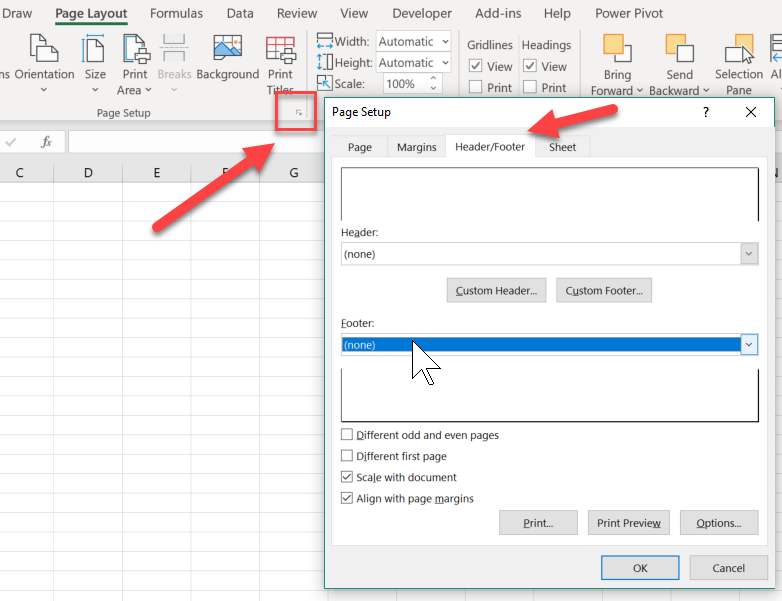- Subscribe to RSS Feed
- Mark Discussion as New
- Mark Discussion as Read
- Pin this Discussion for Current User
- Bookmark
- Subscribe
- Printer Friendly Page
- Mark as New
- Bookmark
- Subscribe
- Mute
- Subscribe to RSS Feed
- Permalink
- Report Inappropriate Content
Jul 14 2019 01:51 PM
I downloaded an Excel spreadsheet to use and when I print it out, the site that I got it from has it's name on the bottom of it. I cannot find this data anywhere in the spreadsheet itself. I thought I had made everything visible, but still can't find it in order to delete it. Can someone please suggest how to delete this unwanted info from my documents?
Thank ya'll!
- Labels:
-
Excel
- Mark as New
- Bookmark
- Subscribe
- Mute
- Subscribe to RSS Feed
- Permalink
- Report Inappropriate Content
Jul 14 2019 02:06 PM
Hello @me1237576 ,
hard to tell without seeing the workbook. Maybe it's in the footer? To check that, go to the Page Layout ribbon, click the lower right hand corner of the Page Setup group to open the Page Setup dialog, then click the Header/Footer tab.
If that doesn't remove the text when printing, check if there are any macros, especially a routine called Private Sub Workbook_BeforePrint. That could be used to add stuff to the document when it prints.