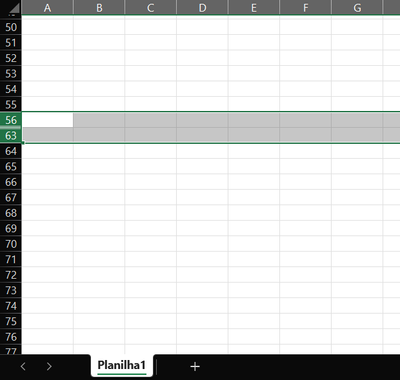- Home
- Microsoft 365
- Excel
- Re: Excel spreadsheet has incorrect line numbers
Excel spreadsheet has incorrect line numbers
- Subscribe to RSS Feed
- Mark Discussion as New
- Mark Discussion as Read
- Pin this Discussion for Current User
- Bookmark
- Subscribe
- Printer Friendly Page
- Mark as New
- Bookmark
- Subscribe
- Mute
- Subscribe to RSS Feed
- Permalink
- Report Inappropriate Content
Aug 09 2022 07:58 PM
I have a somewhat complex and very important financial spreadsheet. All of a sudden the LINE NUMBERS (far left column) are incorrect (out of sequence). Line 56 is followed by line 63! This is causing my formulas to work differently than designed. This just started happening today.
Any ideas on how to correct?
- Labels:
-
Formulas and Functions
- Mark as New
- Bookmark
- Subscribe
- Mute
- Subscribe to RSS Feed
- Permalink
- Report Inappropriate Content
Aug 09 2022 08:21 PM
Hi @Baysailor
Try select row 56 until row 63 pressing button shift.
Then click right button of your mouse and choose option Unhide
Hope it help you
- Mark as New
- Bookmark
- Subscribe
- Mute
- Subscribe to RSS Feed
- Permalink
- Report Inappropriate Content
Aug 09 2022 09:26 PM
It was driving me crazy :)
Where do you live, icasatti? (Country, state?) This is my first time to use Tech Community. Great!
- Mark as New
- Bookmark
- Subscribe
- Mute
- Subscribe to RSS Feed
- Permalink
- Report Inappropriate Content
Aug 10 2022 04:52 PM
I am glad for it worked.
Please accept post as a best response.
- Mark as New
- Bookmark
- Subscribe
- Mute
- Subscribe to RSS Feed
- Permalink
- Report Inappropriate Content
Aug 10 2022 05:40 PM
I just gave you HIGH marks.
I am in Alabama on the gulf coast of USA. Amazing how this peer support system works!
Best Wishes,
**bleep** Scott