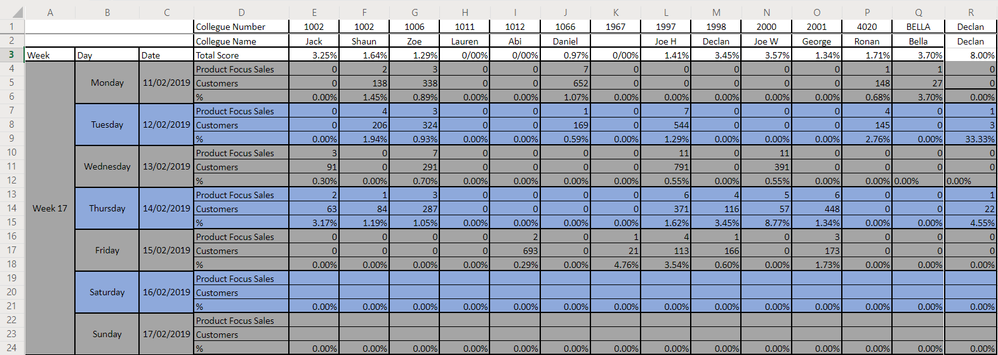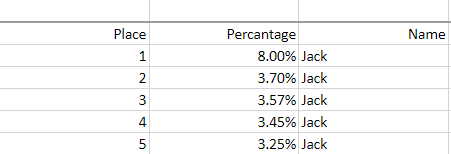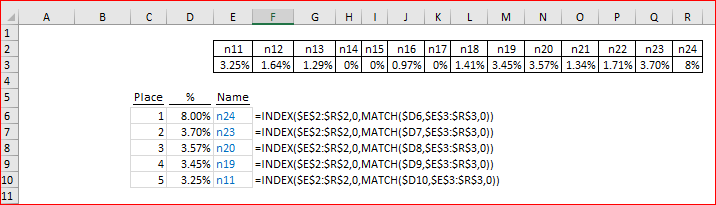- Subscribe to RSS Feed
- Mark Discussion as New
- Mark Discussion as Read
- Pin this Discussion for Current User
- Bookmark
- Subscribe
- Printer Friendly Page
- Mark as New
- Bookmark
- Subscribe
- Mute
- Subscribe to RSS Feed
- Permalink
- Report Inappropriate Content
Feb 15 2019 05:22 PM
Hello, I'm trying to produce a table containing the top 5 "top scores" with the name extracted aswell.
I'm extremely new to spreadsheets in general, so go easy.
I've managed to extract the top 5 percentages using the "large" function
"=LARGE($E$3:$R$3,V3)"
But I cant seem to extract the names along side the percentages. I followed a video and used their formula:
"=IF(V3="","",INDEX($E$2:$R$2,AGGREGATE(15,6,(ROW($E$3:$R$3)-ROW($E$3)+1)/($E$3:$R$3=W3),COUNTIF($W$3:W3,W3))))"
This doesnt work, it produces the first name is the table "Jack"
I hope I've provided enough material for a helpful responce if not let me know, Cheers.
- Labels:
-
Excel
-
Excel Online
- Mark as New
- Bookmark
- Subscribe
- Mute
- Subscribe to RSS Feed
- Permalink
- Report Inappropriate Content
Feb 15 2019 10:06 PM
- Mark as New
- Bookmark
- Subscribe
- Mute
- Subscribe to RSS Feed
- Permalink
- Report Inappropriate Content
Feb 16 2019 03:04 AM
SolutionHi,
Since you return the per cent in your resulting table, you don't need to use AGGREGATE with criteria, you may use simple INDEX/MATCH on that per cent
Sample is in the attached file
- Mark as New
- Bookmark
- Subscribe
- Mute
- Subscribe to RSS Feed
- Permalink
- Report Inappropriate Content
- Mark as New
- Bookmark
- Subscribe
- Mute
- Subscribe to RSS Feed
- Permalink
- Report Inappropriate Content
Accepted Solutions
- Mark as New
- Bookmark
- Subscribe
- Mute
- Subscribe to RSS Feed
- Permalink
- Report Inappropriate Content
Feb 16 2019 03:04 AM
SolutionHi,
Since you return the per cent in your resulting table, you don't need to use AGGREGATE with criteria, you may use simple INDEX/MATCH on that per cent
Sample is in the attached file