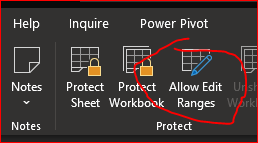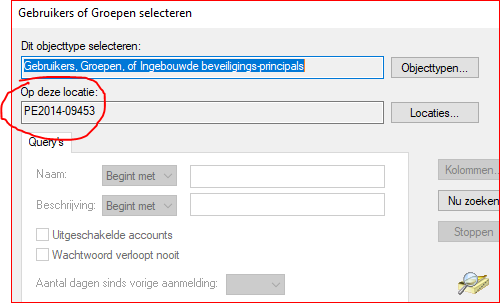- Home
- Microsoft 365
- Excel
- Excel - specified user should be able to adjust specific column
Excel - specified user should be able to adjust specific column
- Subscribe to RSS Feed
- Mark Discussion as New
- Mark Discussion as Read
- Pin this Discussion for Current User
- Bookmark
- Subscribe
- Printer Friendly Page
- Mark as New
- Bookmark
- Subscribe
- Mute
- Subscribe to RSS Feed
- Permalink
- Report Inappropriate Content
Mar 26 2021 12:53 AM
Hi there,
We are using Microsoft 365, so we are logged in with that account when working in the document. Is there a way to give someone access (by using her/his microsoft 365-account) to change a specific cell or column?
I've a spreadsheet used to order stuff for each car. First column is the item, the next columns are each time the number of each car.
Since we're spread all over the country, I'll share this file with my collegues. But, I don't want anyone but me to make an order for "my" ambulance, but on the otherhand I don't want coworker X do an order for coworker Y. So I'll need to give changing-access for each column to 2 specific persons. But I don't know how.
Thanks if you can help me out!
- Labels:
-
Excel
-
Office 365
- Mark as New
- Bookmark
- Subscribe
- Mute
- Subscribe to RSS Feed
- Permalink
- Report Inappropriate Content
Mar 26 2021 01:19 AM
You may try
How it works is here Lock or unlock specific areas of a protected worksheet - Excel (microsoft.com)
- Mark as New
- Bookmark
- Subscribe
- Mute
- Subscribe to RSS Feed
- Permalink
- Report Inappropriate Content
Mar 26 2021 01:49 AM
thanks for the interesting url! It has put me on the way, but I still get stuck with the permissions.
It talks about domainnames, objecttypes etc. But I can't find where to insert emailadresses / accountnames of those who may edit.
I'm sorry, I know some basics in Excel, but I think I'm overstepping borders at this moment :)
- Mark as New
- Bookmark
- Subscribe
- Mute
- Subscribe to RSS Feed
- Permalink
- Report Inappropriate Content
Mar 26 2021 03:13 PM
I guess you try to do that on local machine
and you may select here only people / groups which have accounts on your local PC.
This functionality is more for the domain users, in this case you may select people who has accounts in your network Active Directory. If to simplify, for corporate users who are in the same corporate network runs under Active Directory.
If that's not your case I don't know how to solve the task, sorry.
- Mark as New
- Bookmark
- Subscribe
- Mute
- Subscribe to RSS Feed
- Permalink
- Report Inappropriate Content
Mar 30 2021 10:08 PM
Yep, it's sort of local machine I guess.
But your assistance (getting me on the way) is greatly appreciated!