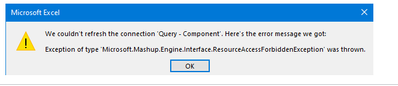- Subscribe to RSS Feed
- Mark Discussion as New
- Mark Discussion as Read
- Pin this Discussion for Current User
- Bookmark
- Subscribe
- Printer Friendly Page
- Mark as New
- Bookmark
- Subscribe
- Mute
- Subscribe to RSS Feed
- Permalink
- Report Inappropriate Content
Sep 13 2021 01:48 AM
I have placed some excel workbooks in Teams. One of the workbooks contains queries that extract and re-combine data from the other(s). I can make the data source links function when referring to my local sync copies of the workbooks, but have not been able to find the correct URL pattern with which to direct the data source reference to the SharePoint (Teams) location. On-line help hasn't been very helpful.
I have tried this: https://ssbipolar.com/2018/10/29/power-query-connecting-to-excel-workbooks-in-sharepoint-online/
However I get this error:
Any ideas?
- Labels:
-
Excel
-
Office 365
- Mark as New
- Bookmark
- Subscribe
- Mute
- Subscribe to RSS Feed
- Permalink
- Report Inappropriate Content
Sep 13 2021 01:37 PM
Article you mentioned gives explains correct and these days more or less standard way to connect single file on SharePoint site.
Error you have most probably is due to wrong Data Source settings. Please check Data table update issue using Power Query - Microsoft Community for more details.