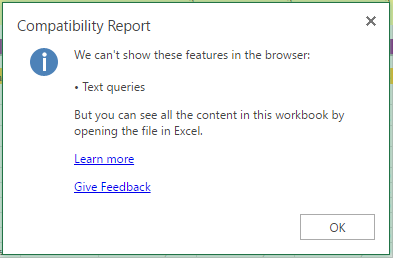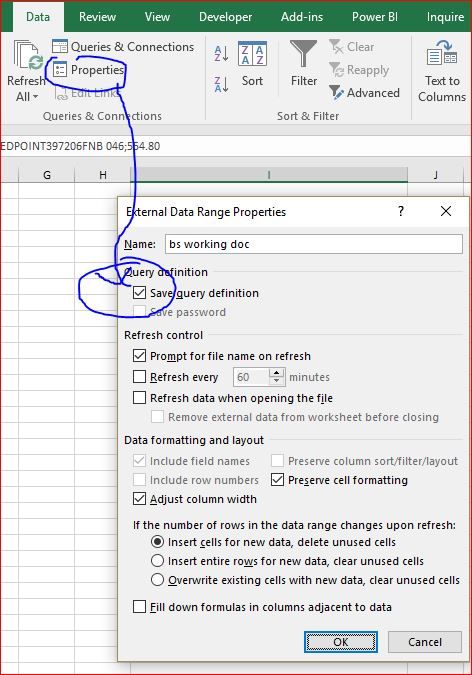- Home
- Microsoft 365
- Excel
- Excel Sharepoint Browser Compatibility: Text Queries (How to Remove)
Excel Sharepoint Browser Compatibility: Text Queries (How to Remove)
- Subscribe to RSS Feed
- Mark Discussion as New
- Mark Discussion as Read
- Pin this Discussion for Current User
- Bookmark
- Subscribe
- Printer Friendly Page
- Mark as New
- Bookmark
- Subscribe
- Mute
- Subscribe to RSS Feed
- Permalink
- Report Inappropriate Content
Jun 06 2017 07:16 AM
I have a problem with Excel in the browser when trying to edit a file on Sharepoint.
The file has been edited by various people and so it has some legacy issues. One of those issues is "Text Queries"
When I go to edit in the browser I get this message:
So I have to edit in full Excel - even for a quick change.
My question: Is there a way to remove the text queries from the file?
I tried going to "Data > Queries & Connections" and deleting the queries that showed up but I still have the problem.
- Labels:
-
Excel
-
Excel Online
-
Office 365
- Mark as New
- Bookmark
- Subscribe
- Mute
- Subscribe to RSS Feed
- Permalink
- Report Inappropriate Content
Jun 06 2017 07:33 AM
SolutionHi Reuben,
For this case stay somewhere within your connected data, in Ribbon click Properties and uncheck Save query definition:
- Mark as New
- Bookmark
- Subscribe
- Mute
- Subscribe to RSS Feed
- Permalink
- Report Inappropriate Content
Jun 06 2017 07:38 AM
Thanks @Sergei Baklan once I did this and then opened and saved as a "Editable File" it seems to be working.
Once again you've really helped me. I appreciate it.
Accepted Solutions
- Mark as New
- Bookmark
- Subscribe
- Mute
- Subscribe to RSS Feed
- Permalink
- Report Inappropriate Content
Jun 06 2017 07:33 AM
SolutionHi Reuben,
For this case stay somewhere within your connected data, in Ribbon click Properties and uncheck Save query definition: