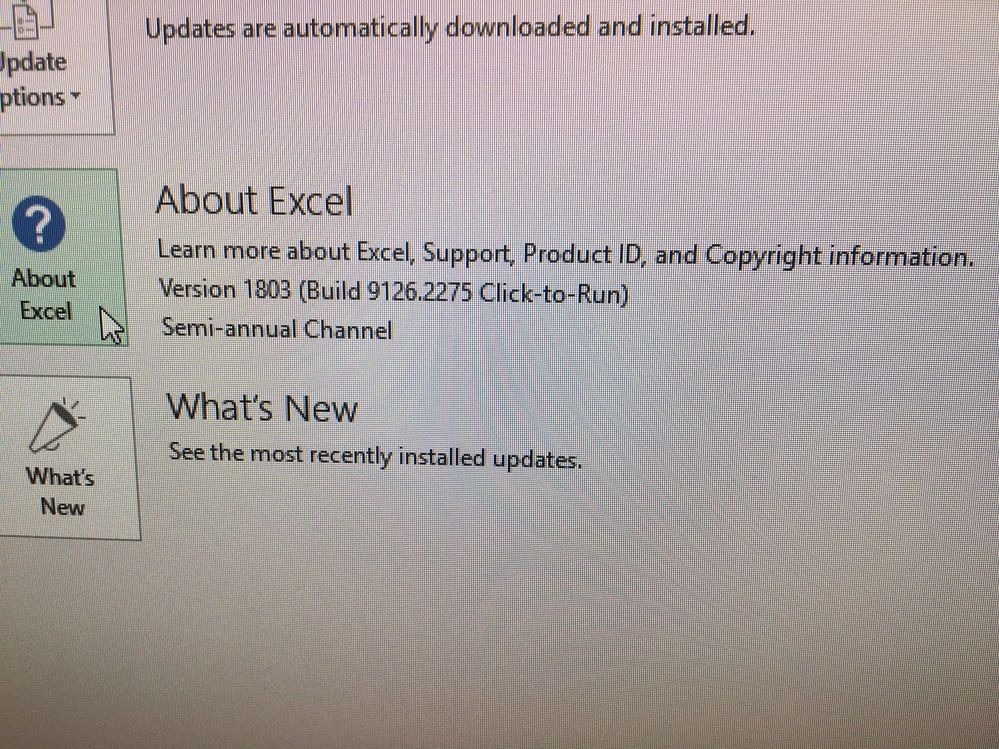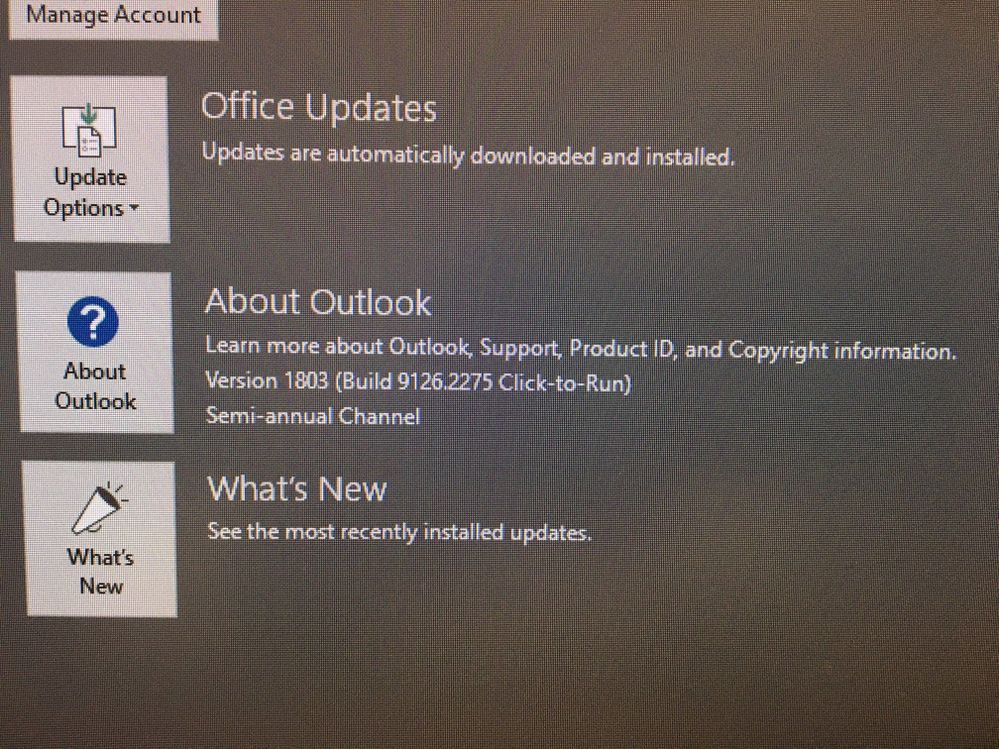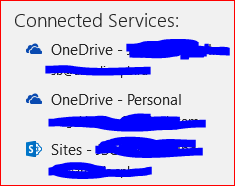- Home
- Microsoft 365
- Excel
- Excel Share document look and feel
Excel Share document look and feel
- Subscribe to RSS Feed
- Mark Discussion as New
- Mark Discussion as Read
- Pin this Discussion for Current User
- Bookmark
- Subscribe
- Printer Friendly Page
- Mark as New
- Bookmark
- Subscribe
- Mute
- Subscribe to RSS Feed
- Permalink
- Report Inappropriate Content
Aug 29 2018 02:07 PM
So I have some users like my Excel. When I hit Share and choose email, I get a slide menu with options to share the Excel file.
Then I have users when they hit Share and select email, a popup window comes up.
So is that a setting for how to share the document and if so where is that setting?
- Labels:
-
Excel Desktop
-
Sharing
- Mark as New
- Bookmark
- Subscribe
- Mute
- Subscribe to RSS Feed
- Permalink
- Report Inappropriate Content
Aug 29 2018 05:19 PM
There may be different versions of Office at play thus the different experience with sharing/sending the files.
With that in mind have you been impacted at all in a bad way or does sharing for both you and the other users give you the desired result?
If it all works ok then I wouldn't worry about the differences, if it doesn't work well then we'll probably need a longer chat.
Best wishes!
Cheers
Damien
- Mark as New
- Bookmark
- Subscribe
- Mute
- Subscribe to RSS Feed
- Permalink
- Report Inappropriate Content
Aug 30 2018 08:44 AM
We prefer the slide out, and not sure why the change to a pop out window. I am hoping it is a setting that is causing this.
- Mark as New
- Bookmark
- Subscribe
- Mute
- Subscribe to RSS Feed
- Permalink
- Report Inappropriate Content
Aug 30 2018 04:42 PM
Are you all on the same build of Office?
Cheers
Damien
- Mark as New
- Bookmark
- Subscribe
- Mute
- Subscribe to RSS Feed
- Permalink
- Report Inappropriate Content
Sep 04 2018 10:07 AM
We have the same build, so it must be a setting somewhere.
- Mark as New
- Bookmark
- Subscribe
- Mute
- Subscribe to RSS Feed
- Permalink
- Report Inappropriate Content
Sep 04 2018 06:53 PM
I'm experiencing the pop up version on my version of Excel which is a slightly older version of the one you are using. Even Excel online mimics the same pop up.
I've reached my limit so I will tag in @Sergei Baklan who is our top contributor to see if he might know what's happening?
Sorry I don't have a better answer but you got me on this one!
Cheers
Damien
- Mark as New
- Bookmark
- Subscribe
- Mute
- Subscribe to RSS Feed
- Permalink
- Report Inappropriate Content
Sep 05 2018 03:52 AM
SolutionFor semi-annual channel new UI was introduced with the build 1803.9126.2259 from July 10, 2018
Sharing files UI: For OneDrive for Business or SharePoint files, clicking the Share button in the upper right-hand corner of the ribbon or going to File > Share launches a simplified and improved Share dialog. For new or locally-saved files, the UI allows users to easily upload their files to OneDrive to start collaborating.
https://docs.microsoft.com/en-gb/officeupdates/semi-annual-channel-2018#version-1803-august-14
To my knowledge there is no setting to change that UI. At the same time Microsoft deploys new functionality and bugs fixes gradually, switching them on step by step. That means what even if you are on the same build that doesn't mean Excel apps are fully identical. I guess full deployment could take up to few months.
To be sure you may open support ticket or repeat that question on answers.microsoft.com, that forum is much more oriented on support.
And please check File-Account if you all have connected services like this
however not sure that affects something.
- Mark as New
- Bookmark
- Subscribe
- Mute
- Subscribe to RSS Feed
- Permalink
- Report Inappropriate Content
Sep 05 2018 07:26 AM
Thank everyone for this, I have save the link and now know where to look for changes. Too bad for the change my users really like the old sharing option when they click on file. That being said I guess over time in the next couple of weeks we will all get the updated change.
Thanks Damien Rosario for staying with it, and bring in Sergei. Thank you Sergei for the answer more insight.
- Mark as New
- Bookmark
- Subscribe
- Mute
- Subscribe to RSS Feed
- Permalink
- Report Inappropriate Content
Sep 06 2018 04:15 PM
Thanks @Sergei Baklan for the answer. I knew you'd have something on this!
@Jerry Gonzalez, no worries at all. That's what the community is here for! Happy to help.
Cheers fellas
Damien
Accepted Solutions
- Mark as New
- Bookmark
- Subscribe
- Mute
- Subscribe to RSS Feed
- Permalink
- Report Inappropriate Content
Sep 05 2018 03:52 AM
SolutionFor semi-annual channel new UI was introduced with the build 1803.9126.2259 from July 10, 2018
Sharing files UI: For OneDrive for Business or SharePoint files, clicking the Share button in the upper right-hand corner of the ribbon or going to File > Share launches a simplified and improved Share dialog. For new or locally-saved files, the UI allows users to easily upload their files to OneDrive to start collaborating.
https://docs.microsoft.com/en-gb/officeupdates/semi-annual-channel-2018#version-1803-august-14
To my knowledge there is no setting to change that UI. At the same time Microsoft deploys new functionality and bugs fixes gradually, switching them on step by step. That means what even if you are on the same build that doesn't mean Excel apps are fully identical. I guess full deployment could take up to few months.
To be sure you may open support ticket or repeat that question on answers.microsoft.com, that forum is much more oriented on support.
And please check File-Account if you all have connected services like this
however not sure that affects something.