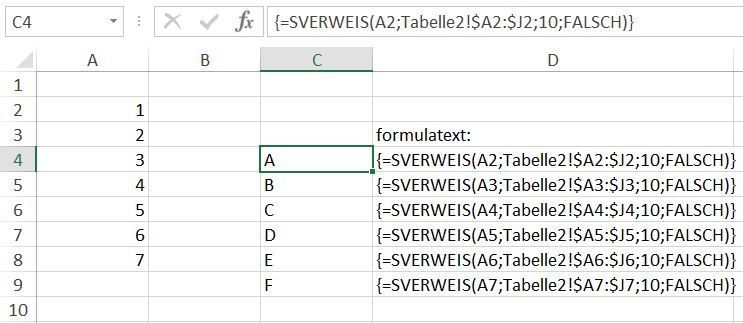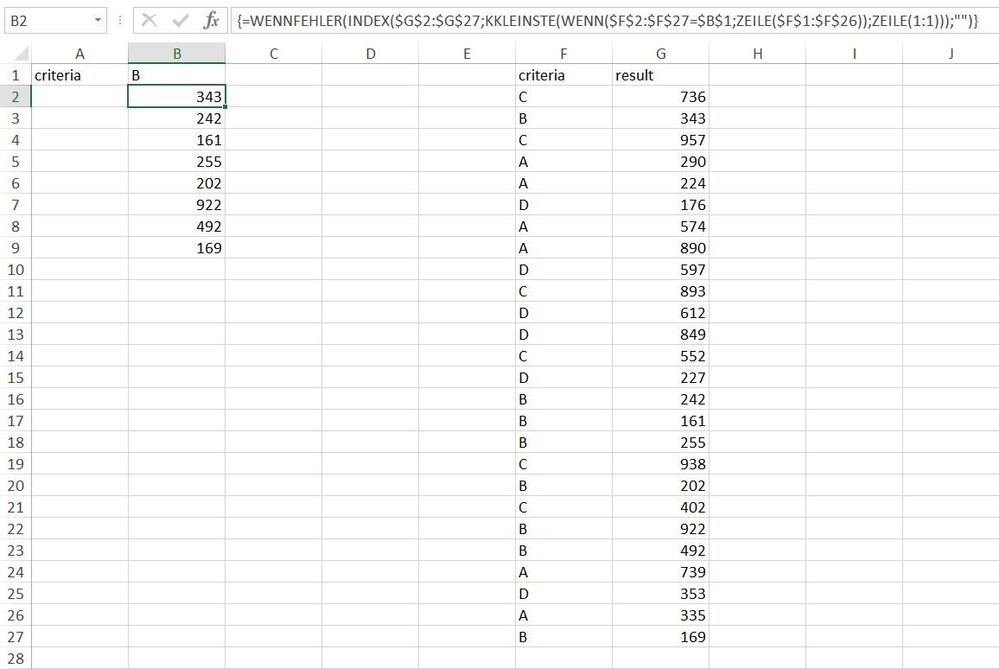- Home
- Microsoft 365
- Excel
- Re: Excel Series Not Continuing Using vlookup
Excel Series Not Continuing Using vlookup
- Subscribe to RSS Feed
- Mark Discussion as New
- Mark Discussion as Read
- Pin this Discussion for Current User
- Bookmark
- Subscribe
- Printer Friendly Page
- Mark as New
- Bookmark
- Subscribe
- Mute
- Subscribe to RSS Feed
- Permalink
- Report Inappropriate Content
Aug 15 2022 02:07 PM
I am using vlookup to pull matching information from one spreadsheet to the other. I can complete the formula and it is working, but I need it to continue the series for 2000 rows. When I try to copy the formula it does not continue the series, which just ends up leaving errors. I have looked at all the most common solutions and nothing has fixed it.
- Labels:
-
Excel
-
Formulas and Functions
- Mark as New
- Bookmark
- Subscribe
- Mute
- Subscribe to RSS Feed
- Permalink
- Report Inappropriate Content
Aug 15 2022 02:37 PM
=IFERROR(INDEX($G$2:$G$27,SMALL(IF($F$2:$F$27=$B$1,ROW($F$1:$F$26)),ROW(1:1))),"")You can try this formula with the data layout of the example. Enter the formula with ctrl+shift+enter if you don't work with Office365 or 2021. The ranges of the formula can be adapted as required. In cell B1 in the attached file you can enter the criteria and the formula dynamically updates the result.
- Mark as New
- Bookmark
- Subscribe
- Mute
- Subscribe to RSS Feed
- Permalink
- Report Inappropriate Content
Aug 16 2022 06:58 AM
I'm looking at specifically using the vlookup formula. What is happening is when I try to continue the series, it just copies the formula exactly. Example: =VLOOKUP(A2,'[sheetdataison.xlsx]Sheet1'!$A$2:$J$2,10,FALSE) gets me the data I need, but when I try to continue it in a series, it keeps "$A$2:$J$2" instead of continuing it, like $A$3:$J$3, $A$4:$J$4, etc...
- Mark as New
- Bookmark
- Subscribe
- Mute
- Subscribe to RSS Feed
- Permalink
- Report Inappropriate Content
Aug 16 2022 08:06 AM
=VLOOKUP(A2,Tabelle2!$A2:$J2,10,FALSE)You can try this formula. Enter the formula with ctrl+shift+enter if you don't work with Office365 or 2021.