- Home
- Microsoft 365
- Excel
- Re: Excel - Searching Multiple Columns
Excel - Searching Multiple Columns
- Subscribe to RSS Feed
- Mark Discussion as New
- Mark Discussion as Read
- Pin this Discussion for Current User
- Bookmark
- Subscribe
- Printer Friendly Page
- Mark as New
- Bookmark
- Subscribe
- Mute
- Subscribe to RSS Feed
- Permalink
- Report Inappropriate Content
Apr 12 2021 10:27 AM
I am trying to write an equation that will pull the officer name using the corresponding code to match. Below are a mock up of the data that I am using.
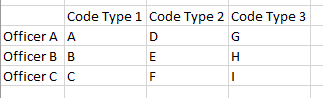
So what I need is a formula that will look at the "Code" column and search the "code type" spreadsheet, grab the applicable officer and put their name in the "officer" column on the second spreadsheet automatically.
The issue that I am having is I cant find a way for the equation to search for a match in all three "code types" columns and then pull the appropriate officer name.
- Labels:
-
Excel
- Mark as New
- Bookmark
- Subscribe
- Mute
- Subscribe to RSS Feed
- Permalink
- Report Inappropriate Content
Apr 12 2021 11:38 AM
In D2:
=INDEX('Code Types'!$A$2:$A$4,SUMPRODUCT(('Code Types'!$B$2:$D$4=C2)*(ROW('Code Types'!$B$2:$D$4)-ROW('Code Types'!$B$2)+1)))
where Code Types is the name of the sheet with Code Type 1, Code Type 2 etc.
Adjust the ranges if needed, then fill down.
- Mark as New
- Bookmark
- Subscribe
- Mute
- Subscribe to RSS Feed
- Permalink
- Report Inappropriate Content
Apr 12 2021 12:08 PM
