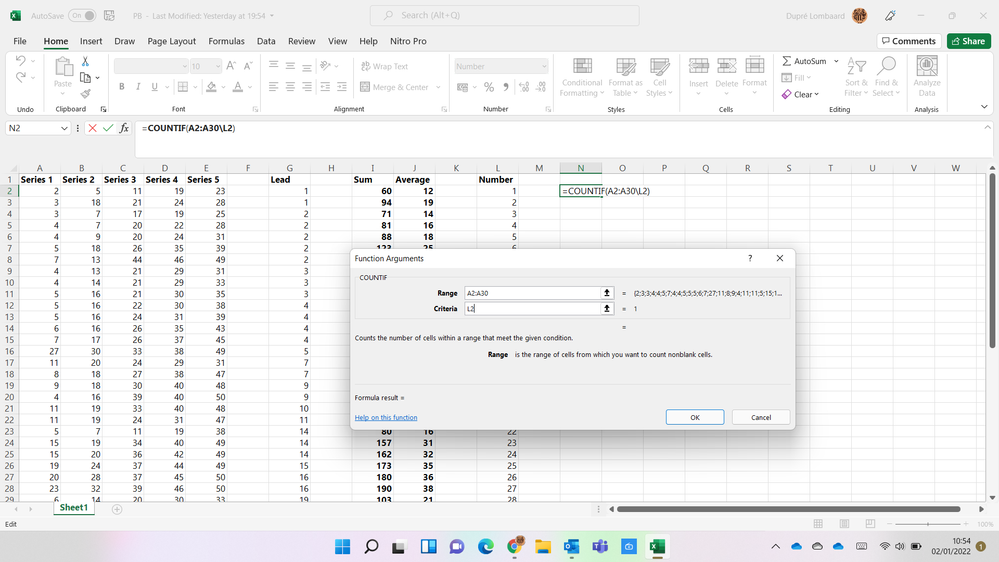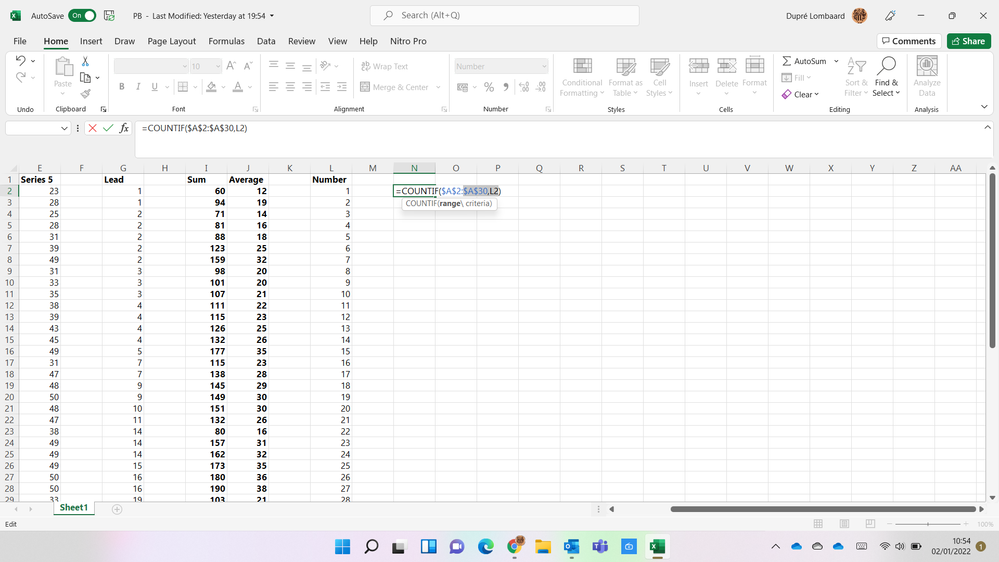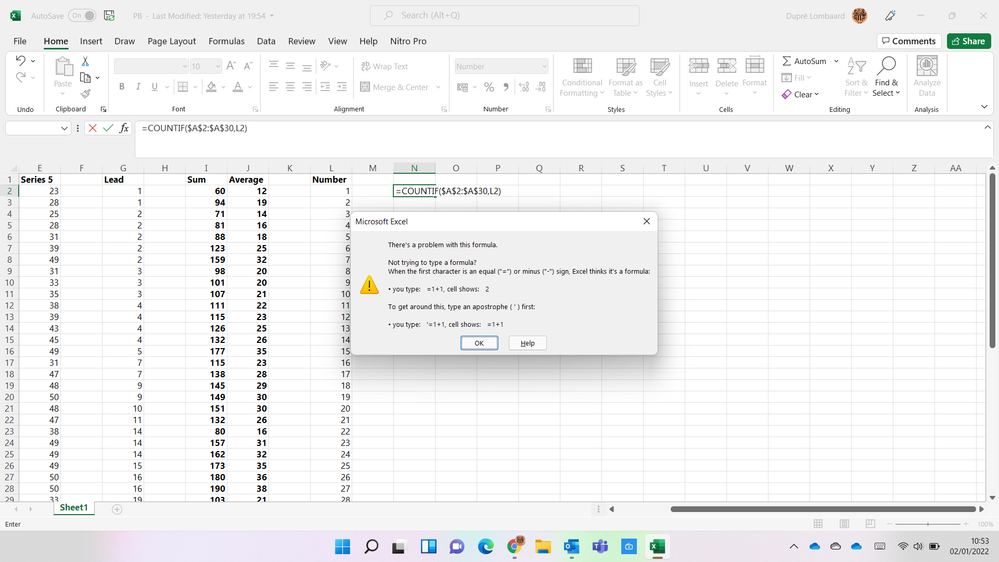- Home
- Microsoft 365
- Excel
- Excel refuses to accept formula
Excel refuses to accept formula
- Subscribe to RSS Feed
- Mark Discussion as New
- Mark Discussion as Read
- Pin this Discussion for Current User
- Bookmark
- Subscribe
- Printer Friendly Page
- Mark as New
- Bookmark
- Subscribe
- Mute
- Subscribe to RSS Feed
- Permalink
- Report Inappropriate Content
Jan 01 2022 09:56 AM
When I type in a or insert a formula, even if exactly off an Excel tutorial, it shows: "You've entered too few arguments" and I cannot get it to calculate any formula. I am trying to do a simple Countif calculation on a small dataset.
I use Office 365 Version 18.2106.12410.0 and an updated 2021 Excel.
The formula I am trying to use is: =COUNTIF(A2:A30\L2) in the following table:
| Series 1 | Series 2 | Series 3 | Series 4 | Series 5 | Lead | Sum | Average | Number | |||
| 2 | 5 | 11 | 19 | 23 | 1 | 60 | 12 | 1 | |||
| 3 | 18 | 21 | 24 | 28 | 1 | 94 | 19 | 2 | |||
| 3 | 7 | 17 | 19 | 25 | 2 | 71 | 14 | 3 | |||
| 4 | 7 | 20 | 22 | 28 | 2 | 81 | 16 | 4 | |||
| 4 | 9 | 20 | 24 | 31 | 2 | 88 | 18 | 5 | |||
| 5 | 18 | 26 | 35 | 39 | 2 | 123 | 25 | 6 | |||
| 7 | 13 | 44 | 46 | 49 | 2 | 159 | 32 | 7 | |||
| 4 | 13 | 21 | 29 | 31 | 3 | 98 | 20 | 8 | |||
| 4 | 14 | 21 | 29 | 33 | 3 | 101 | 20 | 9 | |||
| 5 | 16 | 21 | 30 | 35 | 3 | 107 | 21 | 10 | |||
| 5 | 16 | 22 | 30 | 38 | 4 | 111 | 22 | 11 | |||
| 5 | 16 | 24 | 31 | 39 | 4 | 115 | 23 | 12 | |||
| 6 | 16 | 26 | 35 | 43 | 4 | 126 | 25 | 13 | |||
| 7 | 17 | 26 | 37 | 45 | 4 | 132 | 26 | 14 | |||
| 27 | 30 | 33 | 38 | 49 | 5 | 177 | 35 | 15 | |||
| 11 | 20 | 24 | 29 | 31 | 7 | 115 | 23 | 16 | |||
| 8 | 18 | 27 | 38 | 47 | 7 | 138 | 28 | 17 | |||
| 9 | 18 | 30 | 40 | 48 | 9 | 145 | 29 | 18 | |||
| 4 | 16 | 39 | 40 | 50 | 9 | 149 | 30 | 19 | |||
| 11 | 19 | 33 | 40 | 48 | 10 | 151 | 30 | 20 | |||
| 11 | 19 | 24 | 31 | 47 | 11 | 132 | 26 | 21 | |||
| 5 | 7 | 11 | 19 | 38 | 14 | 80 | 16 | 22 | |||
| 15 | 19 | 34 | 40 | 49 | 14 | 157 | 31 | 23 | |||
| 15 | 20 | 36 | 42 | 49 | 14 | 162 | 32 | 24 | |||
| 19 | 24 | 37 | 44 | 49 | 15 | 173 | 35 | 25 | |||
| 20 | 28 | 37 | 45 | 50 | 16 | 180 | 36 | 26 | |||
| 23 | 32 | 39 | 46 | 50 | 16 | 190 | 38 | 27 | |||
| 6 | 14 | 20 | 30 | 33 | 19 | 103 | 21 | 28 | |||
| 29 | 36 | 44 | 48 | 50 | 19 | 207 | 41 | 29 |
- Labels:
-
Excel
-
Formulas and Functions
- Mark as New
- Bookmark
- Subscribe
- Mute
- Subscribe to RSS Feed
- Permalink
- Report Inappropriate Content
Jan 01 2022 10:46 AM
=COUNTIF($A$2:$A$30,L2)
Do you want to count the number of occurances of L2, L3, L4 and so on in Series 1 which is A2:A30 in your example?
- Mark as New
- Bookmark
- Subscribe
- Mute
- Subscribe to RSS Feed
- Permalink
- Report Inappropriate Content
Jan 02 2022 01:03 AM
Yes, I want to count the number of times a number occurs in a series.
I copied your formula into the spreadsheet, but it returned the same negative response as I previously found. I am going to try and insert screen prints to show the situation. I suspect that it has something to do with the Microsoft subscription or my setup. All cells are set as numbers. I have set automatic calculation.
- Mark as New
- Bookmark
- Subscribe
- Mute
- Subscribe to RSS Feed
- Permalink
- Report Inappropriate Content
Jan 02 2022 01:47 AM
Perhaps you shall use semicolons instead of commas, depends on your regional settings.
It's always better to take formula from sample file, not from the text in post.
- Mark as New
- Bookmark
- Subscribe
- Mute
- Subscribe to RSS Feed
- Permalink
- Report Inappropriate Content
Jan 02 2022 03:04 AM
SolutionDoes it work when you open the attached file? I work with Excel 2013 and it works perfectly.
- Mark as New
- Bookmark
- Subscribe
- Mute
- Subscribe to RSS Feed
- Permalink
- Report Inappropriate Content
Jan 02 2022 06:24 AM
Many thanks, it now works. I first got it working in your spreadsheet and then ...
@Sergei Baklan
I changed the regional settings in my spreadsheet, copied the formula from @OliverScheurich and "boom", it's working.
Many thanks for your assistance.
- Mark as New
- Bookmark
- Subscribe
- Mute
- Subscribe to RSS Feed
- Permalink
- Report Inappropriate Content
Jan 02 2022 07:12 AM
Great to know you sorted this out, thank you for the feedback.
Accepted Solutions
- Mark as New
- Bookmark
- Subscribe
- Mute
- Subscribe to RSS Feed
- Permalink
- Report Inappropriate Content
Jan 02 2022 03:04 AM
SolutionDoes it work when you open the attached file? I work with Excel 2013 and it works perfectly.