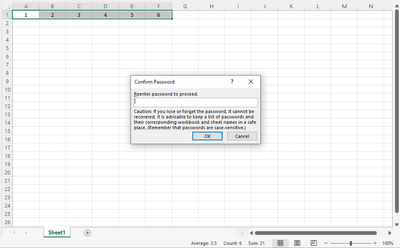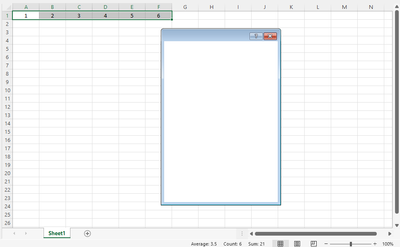- Home
- Microsoft 365
- Excel
- Excel Protect Sheet not working with password
Excel Protect Sheet not working with password
- Subscribe to RSS Feed
- Mark Discussion as New
- Mark Discussion as Read
- Pin this Discussion for Current User
- Bookmark
- Subscribe
- Printer Friendly Page
- Mark as New
- Bookmark
- Subscribe
- Mute
- Subscribe to RSS Feed
- Permalink
- Report Inappropriate Content
Jan 09 2022 05:13 AM
I have used protect sheet for years just to stop people changing things.
All of a sudden when i choose protect sheet ( with no password ) it works
If i enter a password it asks for it again then a small blank explorer window pops up and excel freezes
can only be cleared with ctrl / alt / del
Any assistance please this is driving me mad
have reinstalled office 365 still the same
is happening on existing sheets and new ones.
- Labels:
-
Excel
- Mark as New
- Bookmark
- Subscribe
- Mute
- Subscribe to RSS Feed
- Permalink
- Report Inappropriate Content
Jan 09 2022 06:58 AM
Please include your Excel version, sample file (with out sensitive data) or foto with issue, operating system, storage medium (hard drive, OneDrive, Sharepoint, etc.) and a bit of context to help others answer your question. Welcome to your Excel discussion space!
First make a update, then Office repair procedure.
Additional Info:
How to unprotect the excel sheet if forgot the password
Thank you for your understanding and patience
I know I don't know anything (Socrates)
- Mark as New
- Bookmark
- Subscribe
- Mute
- Subscribe to RSS Feed
- Permalink
- Report Inappropriate Content
Jan 09 2022 09:48 AM
the sheet is now frozen
here is sheet before trying to password protect
sorry the sheet wont attach xlsx not supported
- Mark as New
- Bookmark
- Subscribe
- Mute
- Subscribe to RSS Feed
- Permalink
- Report Inappropriate Content
Jan 09 2022 11:26 AM
Solution
As I informed you before
First make a update, then Office repair.
Click on the links to get more information about it.
Did you manage this?
Please include your operating system (Win.10 Pro, Win 10. Home, Win.10 Enterprise, etc.), storage medium (hard drive, OneDrive, Sharepoint, etc.).
Sample file (with out sensitive data)
Accepted Solutions
- Mark as New
- Bookmark
- Subscribe
- Mute
- Subscribe to RSS Feed
- Permalink
- Report Inappropriate Content
Jan 09 2022 11:26 AM
Solution
As I informed you before
First make a update, then Office repair.
Click on the links to get more information about it.
Did you manage this?
Please include your operating system (Win.10 Pro, Win 10. Home, Win.10 Enterprise, etc.), storage medium (hard drive, OneDrive, Sharepoint, etc.).
Sample file (with out sensitive data)