- Home
- Microsoft 365
- Excel
- Re: Excel Project Gantt Chart: Adding Milestone Diamond
Excel Project Gantt Chart: Adding Milestone Diamond
- Subscribe to RSS Feed
- Mark Discussion as New
- Mark Discussion as Read
- Pin this Discussion for Current User
- Bookmark
- Subscribe
- Printer Friendly Page
- Mark as New
- Bookmark
- Subscribe
- Mute
- Subscribe to RSS Feed
- Permalink
- Report Inappropriate Content
Mar 01 2023 04:46 AM - edited Mar 01 2023 04:55 AM
Hello, I am trying to put a diamond shape in my excel project from: How to Make the BEST Gantt Chart in Excel (looks like Microsoft Project!) - YouTube
On 9:21.
Can someone please help me why this is not working? ↓
- Labels:
-
Excel
- Mark as New
- Bookmark
- Subscribe
- Mute
- Subscribe to RSS Feed
- Permalink
- Report Inappropriate Content
Mar 01 2023 05:09 AM
It looks like the Wingdings font is not installed or damaged on your computer.
You can try the Symbol font, turn on Num Lock, and press Alt+0168 using the number keypad.
If you're willing to use a bullet instead of a diamond, set the font to the standard font of your worksheet (probably Calibri or Arial), turn on Num Lock, and press Alt+0149 using the number keypad.
- Mark as New
- Bookmark
- Subscribe
- Mute
- Subscribe to RSS Feed
- Permalink
- Report Inappropriate Content
Mar 01 2023 08:57 AM
And I have tried it on multiple computers.
- Mark as New
- Bookmark
- Subscribe
- Mute
- Subscribe to RSS Feed
- Permalink
- Report Inappropriate Content
Mar 05 2023 04:48 AM
I have attached a sample workbook. This is what I see in it:
What do you see when you open it?
- Mark as New
- Bookmark
- Subscribe
- Mute
- Subscribe to RSS Feed
- Permalink
- Report Inappropriate Content
Mar 09 2023 12:29 PM - edited Mar 09 2023 12:29 PM
The same thing. I don't understand why it isn't working for just the Gantt chart
- Mark as New
- Bookmark
- Subscribe
- Mute
- Subscribe to RSS Feed
- Permalink
- Report Inappropriate Content
Mar 09 2023 12:31 PM
Could you attach a small sample workbook demonstrating the problem (without sensitive data), or if that is not possible, make it available through OneDrive, Google Drive, Dropbox or similar? Alternatively, you can attach it to a private message to me. Thanks in advance.
- Mark as New
- Bookmark
- Subscribe
- Mute
- Subscribe to RSS Feed
- Permalink
- Report Inappropriate Content
Mar 09 2023 02:45 PM
SolutionI have received the workbook. The problem was not in the character, but in the formula.
The formula in J6 should be
=IF(J$4=$E6-WEEKDAY($E6,13)+7,"u","")
with the font set to Wingdings. Fill to the right and down. See the attached version.
- Mark as New
- Bookmark
- Subscribe
- Mute
- Subscribe to RSS Feed
- Permalink
- Report Inappropriate Content
- Mark as New
- Bookmark
- Subscribe
- Mute
- Subscribe to RSS Feed
- Permalink
- Report Inappropriate Content
Feb 23 2024 05:25 AM
I am also struggling with getting milestones on my chart and I can't seem to figure out what isn't working. Would you be able to help me ? @Hans Vogelaar
- Mark as New
- Bookmark
- Subscribe
- Mute
- Subscribe to RSS Feed
- Permalink
- Report Inappropriate Content
Feb 23 2024 06:45 AM
I have replied to your private message.
- Mark as New
- Bookmark
- Subscribe
- Mute
- Subscribe to RSS Feed
- Permalink
- Report Inappropriate Content
Apr 15 2024 10:30 PM
Can you help with mine please? I have copied your formula as well as others but it still wont work.
Thank you
- Mark as New
- Bookmark
- Subscribe
- Mute
- Subscribe to RSS Feed
- Permalink
- Report Inappropriate Content
Apr 16 2024 02:01 AM
Could you attach a small sample workbook demonstrating the problem (without sensitive data), or if that is not possible, make it available through OneDrive, Google Drive, Dropbox or similar?
- Mark as New
- Bookmark
- Subscribe
- Mute
- Subscribe to RSS Feed
- Permalink
- Report Inappropriate Content
Apr 16 2024 03:29 AM
- Mark as New
- Bookmark
- Subscribe
- Mute
- Subscribe to RSS Feed
- Permalink
- Report Inappropriate Content
Apr 16 2024 03:46 AM
Thanks. The dates in row 3 are Sundays, so you have to adjust the formula for that. In I5:
=IF(I$3=$E5-WEEKDAY($E5,2),"u","")
And the font of I5:CI46 should be set to Wingdings.
See the attached version.
- Mark as New
- Bookmark
- Subscribe
- Mute
- Subscribe to RSS Feed
- Permalink
- Report Inappropriate Content
Apr 16 2024 03:49 AM
- Mark as New
- Bookmark
- Subscribe
- Mute
- Subscribe to RSS Feed
- Permalink
- Report Inappropriate Content
Apr 16 2024 03:32 PM
A different approach. This formula spills from cell J6 and generates a couple of unicode characters.
= IF(FLOOR(timeline - taskStart, 7), "", start) &
IF(FLOOR(timeline - taskEnds, 7), "", milestone)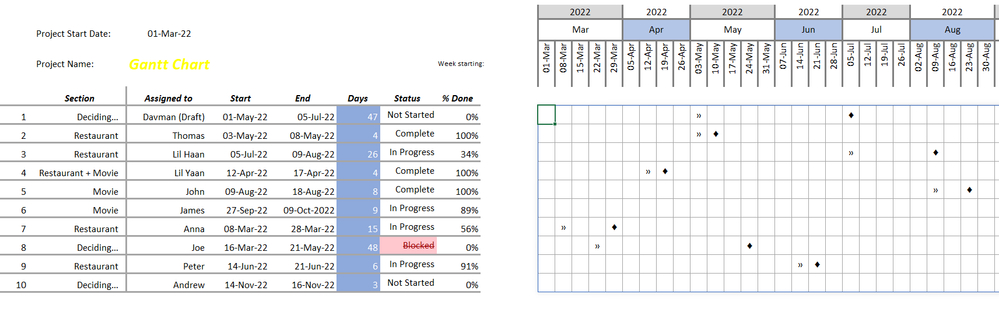
Accepted Solutions
- Mark as New
- Bookmark
- Subscribe
- Mute
- Subscribe to RSS Feed
- Permalink
- Report Inappropriate Content
Mar 09 2023 02:45 PM
SolutionI have received the workbook. The problem was not in the character, but in the formula.
The formula in J6 should be
=IF(J$4=$E6-WEEKDAY($E6,13)+7,"u","")
with the font set to Wingdings. Fill to the right and down. See the attached version.

