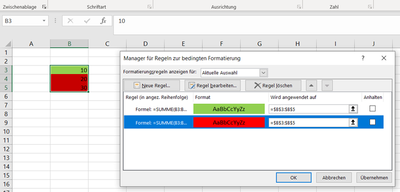- Home
- Microsoft 365
- Excel
- Re: Excel produziert fehlerhafte „Bedingte Formatierungen“
Excel produziert fehlerhafte „Bedingte Formatierungen“
- Subscribe to RSS Feed
- Mark Discussion as New
- Mark Discussion as Read
- Pin this Discussion for Current User
- Bookmark
- Subscribe
- Printer Friendly Page
- Mark as New
- Bookmark
- Subscribe
- Mute
- Subscribe to RSS Feed
- Permalink
- Report Inappropriate Content
Jan 10 2022 02:50 AM
Wenn eine Formel als Bedingung benutzt wird, erfolgt die Formatierung nicht in allen Zellen des gewählten Bereichs entsprechend der Bedingung.
Zellinhalte: B3 = 10; B4 = 20; B5 = 30
Regel1: =SUMME(B3:B5)=60 ; Formatierung: Hintergrund grün
Regel2: =SUMME(B3:B5)<>60 ; Formatierung: Hintergrund rot
Bereich: =$B$3:$B$5
Nun sollten alle Zellen B3:B5 einen grünen Hintergrund haben, aber nur B3 ist grün. B4 und B5 sind rot.
Erstelle ich die gleichen Regeln für jede Zelle einzeln (anstatt eine Regel für den Bereich B3:B5), ist die Formatierung korrekt. Als ich diese Bedingte Formatierung im Mai 2021 verwendet habe, funktionierte es noch korrekt.
- Labels:
-
Excel
-
Formulas and Functions
- Mark as New
- Bookmark
- Subscribe
- Mute
- Subscribe to RSS Feed
- Permalink
- Report Inappropriate Content
Jan 10 2022 03:01 AM
Solution@Agarkoch You need to make the sum ranges absolute. So use these rules:
Regel1: =SUMME($B$3:$B$5)=60
Regel2: =SUMME($B$3:$B$5)<>60
- Mark as New
- Bookmark
- Subscribe
- Mute
- Subscribe to RSS Feed
- Permalink
- Report Inappropriate Content
Jan 10 2022 03:48 AM
Accepted Solutions
- Mark as New
- Bookmark
- Subscribe
- Mute
- Subscribe to RSS Feed
- Permalink
- Report Inappropriate Content
Jan 10 2022 03:01 AM
Solution@Agarkoch You need to make the sum ranges absolute. So use these rules:
Regel1: =SUMME($B$3:$B$5)=60
Regel2: =SUMME($B$3:$B$5)<>60