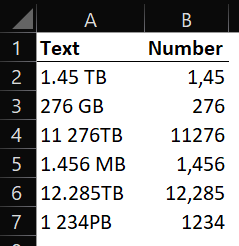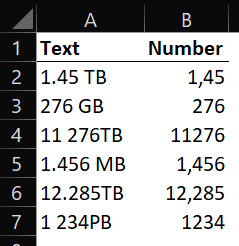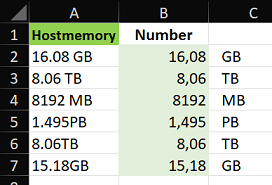- Home
- Microsoft 365
- Excel
- Re: Excel - problems converting string containing numbers and text to a number
Excel - problems converting string containing numbers and text to a number
- Subscribe to RSS Feed
- Mark Discussion as New
- Mark Discussion as Read
- Pin this Discussion for Current User
- Bookmark
- Subscribe
- Printer Friendly Page
- Mark as New
- Bookmark
- Subscribe
- Mute
- Subscribe to RSS Feed
- Permalink
- Report Inappropriate Content
Jun 24 2022 03:18 AM
Hi, I have a spreadsheet containing hundreds of rows with a column formatted as general which contain numbers and text, e.g. 1.45 TB, 276 GB etc. therefore preventing any math operations (sum, avg., etc) on the numbers, which I need to get.
I can use the SUBSTITUTE() to get rid of the text characters, leaving a number with a period as decimal point. If I convert the column to number it turns the "number" into a completely different number, e.g. 1.2 into 44593,00. Presumably this has to do with the sheet having been created on a German machine, whereas my locale is US. I have switched the language for excel to German (which uses a comma as decimal separator) but this makes no difference. I have tried replacing the . with a comma, converting to numbers, Multiply, and all the conversion tactics listed on https://support.microsoft.com/en-us/office/convert-numbers-stored-as-text-to-numbers-40105f2a-fe79-4... but none of them produce the results I need. My Version of Excel is 16.43 running on Mac OS X 10.15.7 (Catalina). Does anyone have a bright idea on how to do this?
- Labels:
-
Excel
-
Excel on Mac
-
Formulas and Functions
- Mark as New
- Bookmark
- Subscribe
- Mute
- Subscribe to RSS Feed
- Permalink
- Report Inappropriate Content
Jun 24 2022 03:27 AM
- Mark as New
- Bookmark
- Subscribe
- Mute
- Subscribe to RSS Feed
- Permalink
- Report Inappropriate Content
Jun 24 2022 05:13 AM
Hi @Colin59
If you always have a B (MB, GB, TB, PB) as below
in B2:
=VALUE(
SUBSTITUTE(
LEFT(SUBSTITUTE(A2," ",""), SEARCH("?B",SUBSTITUTE(A2," ","")) -1),
".", ","
)
)
If still not good please post a representative sample of your Text values
- Mark as New
- Bookmark
- Subscribe
- Mute
- Subscribe to RSS Feed
- Permalink
- Report Inappropriate Content
Jun 28 2022 07:20 AM
My Excel refused to accept your formula, even if I reduced it to a single line. :o(
I am stuck on Excel 16.43 (20110804) due to my OS not being upgradeable on this hardware. However, since the substitute commands work when they are applied individually to the column data I would have thought that formula should work. My three-extra-columns workaround does work though, it is just a trifle annoying.
- Mark as New
- Bookmark
- Subscribe
- Mute
- Subscribe to RSS Feed
- Permalink
- Report Inappropriate Content
Jun 28 2022 11:31 AM
Hi @Colin59
I'm not a Mac user and have no idea at all what 16.43 means in term of Excel version (2010, 2013...2021 or 365). Just in case the VALUE function would not be avail. on 16.43 could you try the following?
=1*(SUBSTITUTE(LEFT(SUBSTITUTE(A2," ",""), SEARCH("?B",SUBSTITUTE(A2," ","")) -1),".", ","))
- Mark as New
- Bookmark
- Subscribe
- Mute
- Subscribe to RSS Feed
- Permalink
- Report Inappropriate Content
Jun 30 2022 12:23 AM
- Mark as New
- Bookmark
- Subscribe
- Mute
- Subscribe to RSS Feed
- Permalink
- Report Inappropriate Content
Jun 30 2022 12:53 AM
Hi @Colin59
Could you please share (i.e. with OneDrive, Google Drive...) a workbook with a representative sample of your Text values and next to them the Numeric values you expect, something like:
Thanks
- Mark as New
- Bookmark
- Subscribe
- Mute
- Subscribe to RSS Feed
- Permalink
- Report Inappropriate Content
- Mark as New
- Bookmark
- Subscribe
- Mute
- Subscribe to RSS Feed
- Permalink
- Report Inappropriate Content
Jun 30 2022 02:11 AM
Solution- Mark as New
- Bookmark
- Subscribe
- Mute
- Subscribe to RSS Feed
- Permalink
- Report Inappropriate Content
Jun 30 2022 02:38 AM
- Mark as New
- Bookmark
- Subscribe
- Mute
- Subscribe to RSS Feed
- Permalink
- Report Inappropriate Content
Jun 30 2022 03:08 AM
Glad I could help @Colin59
I suspect there was no formula issue since the beginning
As you've observed this site is very EN-US driven. So, when someone post a formula the delimiter(s) inside that formula is the comma (,)
No idea what your usual formula delimiter is but let suppose it's the semi-colon (;). In such case when you're proposed something like:
=SUBSTITUTE(A2, " ", "")you should replace the 2 commas with 2 semi-columns:
=SUBSTITUTE(A2; " "; "")before trying to enter/validate the formula
Accepted Solutions
- Mark as New
- Bookmark
- Subscribe
- Mute
- Subscribe to RSS Feed
- Permalink
- Report Inappropriate Content
Jun 30 2022 02:11 AM
Solution
Download the attached file and check how it goes on your side please