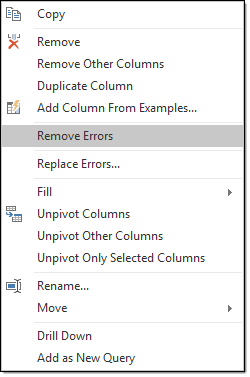- Home
- Microsoft 365
- Excel
- Re: Excel PowerQuery, entire row has Error
Excel PowerQuery, entire row has Error
- Subscribe to RSS Feed
- Mark Discussion as New
- Mark Discussion as Read
- Pin this Discussion for Current User
- Bookmark
- Subscribe
- Printer Friendly Page
- Mark as New
- Bookmark
- Subscribe
- Mute
- Subscribe to RSS Feed
- Permalink
- Report Inappropriate Content
Feb 14 2020 08:35 AM
Hi
Hello
See picture below, how do I remove a complete row that has or shows 'Error'. I have tried to remove last row, replace error with value 0, transform a column back to text, but I can not get it to shift. The source file has a formula that is throwing up a '#n/a' error.
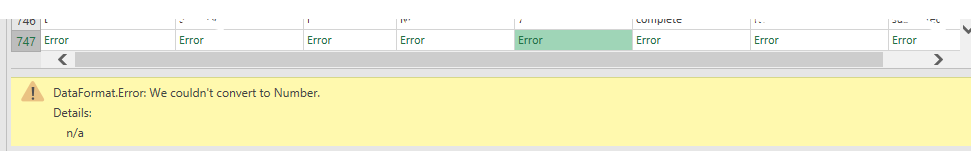
Many thanks
Chris
- Labels:
-
Excel
- Mark as New
- Bookmark
- Subscribe
- Mute
- Subscribe to RSS Feed
- Permalink
- Report Inappropriate Content
- Mark as New
- Bookmark
- Subscribe
- Mute
- Subscribe to RSS Feed
- Permalink
- Report Inappropriate Content
Feb 14 2020 12:39 PM
I tried a new approach this time. I found if you select 'Remove Errors' first this seems to do the trick. Before I was first change the type of formatting columns; change to text, decimal etc, and now it seems to have worked. So thanks for your response.
Chris
Accepted Solutions
- Mark as New
- Bookmark
- Subscribe
- Mute
- Subscribe to RSS Feed
- Permalink
- Report Inappropriate Content
Feb 14 2020 09:55 AM
Solution