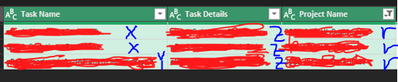- Home
- Microsoft 365
- Excel
- Excel Power Query loading removes data on load
Excel Power Query loading removes data on load
- Subscribe to RSS Feed
- Mark Discussion as New
- Mark Discussion as Read
- Pin this Discussion for Current User
- Bookmark
- Subscribe
- Printer Friendly Page
- Mark as New
- Bookmark
- Subscribe
- Mute
- Subscribe to RSS Feed
- Permalink
- Report Inappropriate Content
Jan 19 2023 04:37 PM
Hi all,
To preface my question, I'm using office 365 excel and am a novice-level excel user.
I am working on a project and noticed that similar data when loaded from power query is removed.
When using power query, I see that the power query editor previews three rows.
(My SQL query matches the preview).
However, when I load the query, only two of the three rows are loaded.
Above is an image containing my redacted data.
Task Name, Task Details, and Project name are the same for the first two rows.
However, they have different starting dates, making them not duplicates.
Is it possible to prevent losing one of my rows that have similar values when loaded to a table?
Thank you!
- Labels:
-
Excel
-
Office 365
- Mark as New
- Bookmark
- Subscribe
- Mute
- Subscribe to RSS Feed
- Permalink
- Report Inappropriate Content
Jan 19 2023 11:44 PM
@camac626 PQ doesn't remove data by itself upon loading. You must have entered a step that tells it to remove certain rows.
You mention "However, they have different starting dates, making them not duplicates". Did you by any chance add a "removed duplicates" step based on the three columns mentioned only?
If so, remove that step and try again. But this time include the date column in your selection. Then remove duplicates.