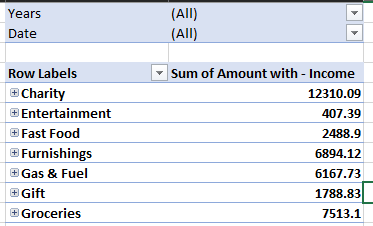Turn on suggestions
Auto-suggest helps you quickly narrow down your search results by suggesting possible matches as you type.
Discussion Options
- Subscribe to RSS Feed
- Mark Discussion as New
- Mark Discussion as Read
- Pin this Discussion for Current User
- Bookmark
- Subscribe
- Printer Friendly Page
- Mark as New
- Bookmark
- Subscribe
- Mute
- Subscribe to RSS Feed
- Permalink
- Report Inappropriate Content
Aug 19 2022 01:43 PM
I have a pivot table (see below) and I am looking to make a column that will show the average amount per month in the time frame that I choose. (Ex. If I choose all of 2022, then the return will show the average spent per month for that time frame). The dataset has the transaction by the day/month/year. Is there anyway to show this data?
Labels:
- Labels:
-
Excel
-
Formulas and Functions
1 Reply
- Mark as New
- Bookmark
- Subscribe
- Mute
- Subscribe to RSS Feed
- Permalink
- Report Inappropriate Content
Aug 19 2022 02:23 PM
Try this:
- Add the Amount with - Income field to the Values area a second time.
- In the Value Field Settings dialog for the new field, change the summary function from Sum to Average.