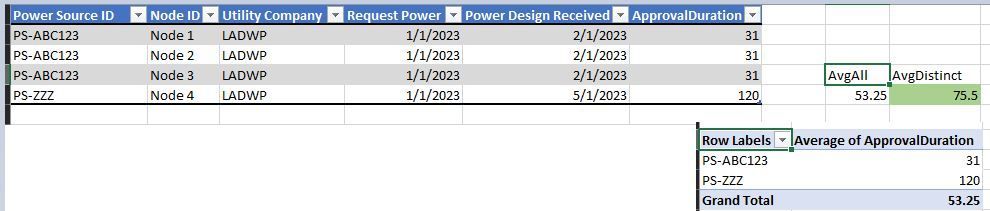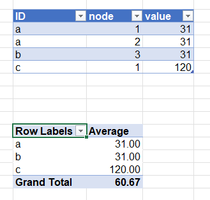- Home
- Microsoft 365
- Excel
- Excel Pivot Table - Power Pivot - Average Help
Excel Pivot Table - Power Pivot - Average Help
- Subscribe to RSS Feed
- Mark Discussion as New
- Mark Discussion as Read
- Pin this Discussion for Current User
- Bookmark
- Subscribe
- Printer Friendly Page
- Mark as New
- Bookmark
- Subscribe
- Mute
- Subscribe to RSS Feed
- Permalink
- Report Inappropriate Content
Apr 28 2023 01:53 AM
This is my sample table data, and my pivot table. I am trying to get the pivot table to show the average duration it took for the two applications to get approved, 75.5 days. I created a pivot table with data model, and put add on for power pivot. I tried some measures, but could not get any to work, I always get 53.25, any help would be appreciated, thank you.
- Labels:
-
BI & Data Analysis
-
Excel
-
Power BI
- Mark as New
- Bookmark
- Subscribe
- Mute
- Subscribe to RSS Feed
- Permalink
- Report Inappropriate Content
Apr 28 2023 02:34 AM
- Mark as New
- Bookmark
- Subscribe
- Mute
- Subscribe to RSS Feed
- Permalink
- Report Inappropriate Content
Apr 28 2023 02:53 AM
- Mark as New
- Bookmark
- Subscribe
- Mute
- Subscribe to RSS Feed
- Permalink
- Report Inappropriate Content
Apr 28 2023 02:57 AM
- Mark as New
- Bookmark
- Subscribe
- Mute
- Subscribe to RSS Feed
- Permalink
- Report Inappropriate Content
Apr 28 2023 02:59 AM - edited Apr 28 2023 05:36 AM
- Mark as New
- Bookmark
- Subscribe
- Mute
- Subscribe to RSS Feed
- Permalink
- Report Inappropriate Content
Apr 28 2023 04:30 AM
Solution@L z. But what if another ID also has a duration of 31 days? Then the average should become (31+31+120)/3 = 60,67
You'll need a measure that takes distinct ID's into account. Not just distinct duration values. Such a measure would look like this:
=AVERAGEX(DISTINCT(SELECTCOLUMNS('Table', "ID", 'Table'[ID], "value", 'Table'[value])), [value])
- Mark as New
- Bookmark
- Subscribe
- Mute
- Subscribe to RSS Feed
- Permalink
- Report Inappropriate Content
Apr 28 2023 05:34 AM
Hello @Riny_van_Eekelen
I realized that after posting and was going to look at fixing my bad => Thanks for doing it
(no idea why but it seems I can't delete a post here, will revise it...)
- Mark as New
- Bookmark
- Subscribe
- Mute
- Subscribe to RSS Feed
- Permalink
- Report Inappropriate Content
Apr 28 2023 10:05 PM
- Mark as New
- Bookmark
- Subscribe
- Mute
- Subscribe to RSS Feed
- Permalink
- Report Inappropriate Content
Apr 28 2023 10:35 PM
Glad I could help.
DISTINCT(SELECTCOLUMNS(----) creates a two column intermediate table without duplicate rows (ID and value). Like this:
ID, value
a, 31
b ,31
c, 120
And then the AVERAGEX function takes that intermediate table and averages the [value] column.
- Mark as New
- Bookmark
- Subscribe
- Mute
- Subscribe to RSS Feed
- Permalink
- Report Inappropriate Content
- Mark as New
- Bookmark
- Subscribe
- Mute
- Subscribe to RSS Feed
- Permalink
- Report Inappropriate Content
May 01 2023 03:15 PM
Hello @Riny_van_Eekelen
I added to the measure to also include Request Power column incase two power applications are submitted 1 year apart with the same power source ID, so each average is counted, and it works good in the test file.
I did have one more question, I tried to get the measure to work in my live data tracker, and the measure returned some type of error about strings, like data cannot be a string. Is there anyway to add some type of code so it ignores these strings/invalid data when computing the intermediate table so it does not error? Thanks
=AVERAGEX(DISTINCT(SELECTCOLUMNS('MasterTracker', "Power Source ID", 'MasterTracker'[Power Source ID], "Request Power", 'MasterTracker'[Request Power], "ApprovalDuration", 'MasterTracker'[ApprovalDuration])), [Average of ApprovalDuration])
- Mark as New
- Bookmark
- Subscribe
- Mute
- Subscribe to RSS Feed
- Permalink
- Report Inappropriate Content
May 01 2023 04:46 PM
@Riny_van_EekelenSpecifically this is the problem I am having, if the duration formula does not find a number in Power Design Received, it returns a string "", and this makes AverageX break.
- Mark as New
- Bookmark
- Subscribe
- Mute
- Subscribe to RSS Feed
- Permalink
- Report Inappropriate Content
May 01 2023 06:44 PM
It looks like ChatGPT was able to offer a solution (I had to ask it like 8-9 times it gave me a bunch of wrong answers). Here is the solution that worked:
To fix the error caused by string values in the ApprovalDuration column, you can modify your measure formula to exclude them. Here's an updated formula that should work:
Average Approval Duration = AVERAGEX(
FILTER(
DISTINCT(
SELECTCOLUMNS(
'MasterTracker',
"Power Source ID", 'MasterTracker'[Power Source ID],
"Request Power", 'MasterTracker'[Request Power],
"ApprovalDuration",
IFERROR(VALUE('MasterTracker'[ApprovalDuration]), BLANK())
)
),
NOT(ISBLANK([ApprovalDuration]))
),
[ApprovalDuration]
)
This formula converts the ApprovalDuration column to a numerical value using the VALUE function and replaces any string values with a blank. Then it uses the FILTER function to remove any blank values and the NOT(ISBLANK([ApprovalDuration])) condition to exclude any remaining string values. Finally, it calculates the average of the numerical values using the AVERAGEX function.
Accepted Solutions
- Mark as New
- Bookmark
- Subscribe
- Mute
- Subscribe to RSS Feed
- Permalink
- Report Inappropriate Content
Apr 28 2023 04:30 AM
Solution@L z. But what if another ID also has a duration of 31 days? Then the average should become (31+31+120)/3 = 60,67
You'll need a measure that takes distinct ID's into account. Not just distinct duration values. Such a measure would look like this:
=AVERAGEX(DISTINCT(SELECTCOLUMNS('Table', "ID", 'Table'[ID], "value", 'Table'[value])), [value])