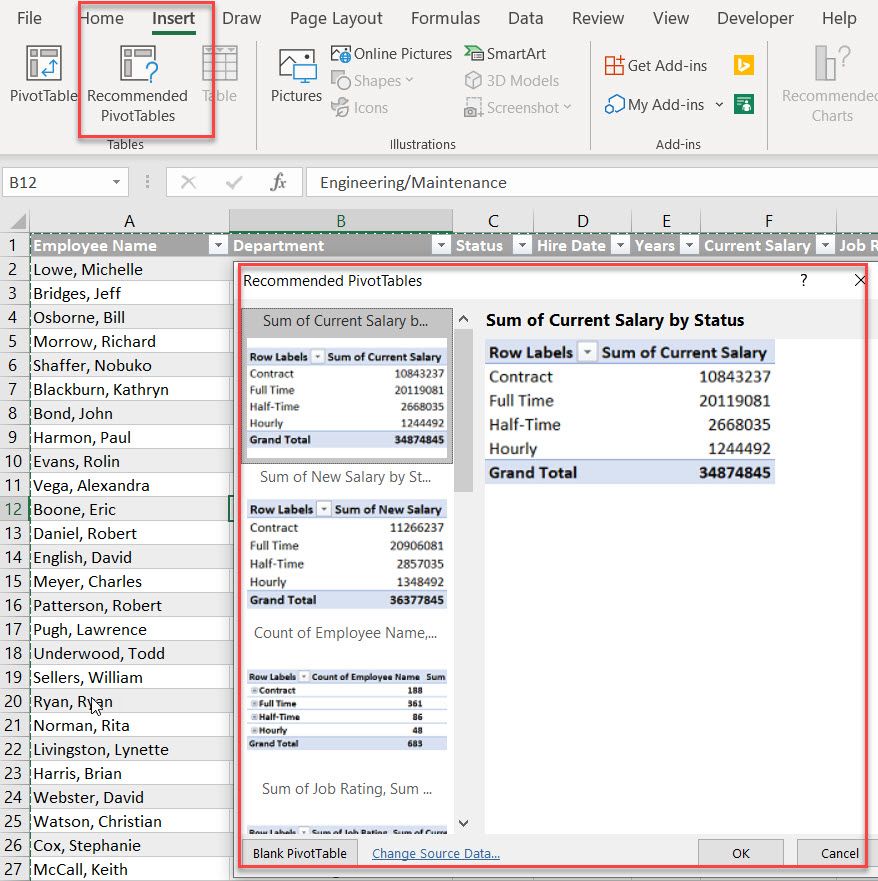- Subscribe to RSS Feed
- Mark Discussion as New
- Mark Discussion as Read
- Pin this Discussion for Current User
- Bookmark
- Subscribe
- Printer Friendly Page
- Mark as New
- Bookmark
- Subscribe
- Mute
- Subscribe to RSS Feed
- Permalink
- Report Inappropriate Content
Jan 22 2019 01:15 PM
I am trying to take a fairly extensive set of Data in Excel and format it in more of a list view. I was thinking a Pivot Table may help me with this but I have ZERO experience with Pivot Tables and wanted to see if there may be an experienced member that may be willing to take a look at my file and help me out.
- Labels:
-
Excel
- Mark as New
- Bookmark
- Subscribe
- Mute
- Subscribe to RSS Feed
- Permalink
- Report Inappropriate Content
Jan 22 2019 10:29 PM
Hello,
I understand that you need to use Pivot Tables to explore and analyze your data.
I suggest using the Recommended Pivot Table feature:
If you need a quick start guide, you can start here:
:I am ready for more help. If you need, you can share your file with me.
I hope this is useful.
- Mark as New
- Bookmark
- Subscribe
- Mute
- Subscribe to RSS Feed
- Permalink
- Report Inappropriate Content
Jan 23 2019 06:17 AM
@Ayman Hassan My problem is that I need to include the rows, the columns and all of the data in between and turn it into a report style. I am not positive that a Pivot Table will even do this for me - it was just my first idea.
I have attached the file.
I would ultimately like to filter it by date (weekly), job name and then the technician but I am running into a roadblock as to how to make that happen.