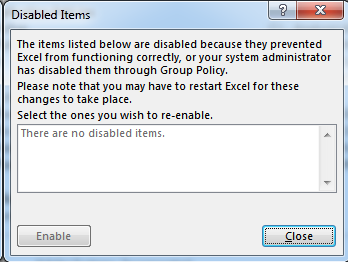- Subscribe to RSS Feed
- Mark Discussion as New
- Mark Discussion as Read
- Pin this Discussion for Current User
- Bookmark
- Subscribe
- Printer Friendly Page
Nov 28 2017
06:38 AM
- last edited on
Jul 25 2018
09:44 AM
by
TechCommunityAP
- Mark as New
- Bookmark
- Subscribe
- Mute
- Subscribe to RSS Feed
- Permalink
- Report Inappropriate Content
Nov 28 2017
06:38 AM
- last edited on
Jul 25 2018
09:44 AM
by
TechCommunityAP
Can anyone help. Everytime I record a macro and save it to Personal Macro Workbook a dialog box opens that reads "Personal Macro Workbook in the startup Folder must stay open for recording" and followed by another dialog box that says "Unable to open". Then the macro refuse to record. How do I go around this problem?
- Labels:
-
Macros & VBA
-
Need Help
- Mark as New
- Bookmark
- Subscribe
- Mute
- Subscribe to RSS Feed
- Permalink
- Report Inappropriate Content
Nov 28 2017 07:51 AM - edited Nov 28 2017 07:54 AM
Follow this path:
File >> Options >> Add-ins >> Manage ComboBox (in the left hand corner).
Select Disabled Items from Manage ComboBox, and hit Go... button.
Check if the Personal Macro Workbook is disabled, and enable it.