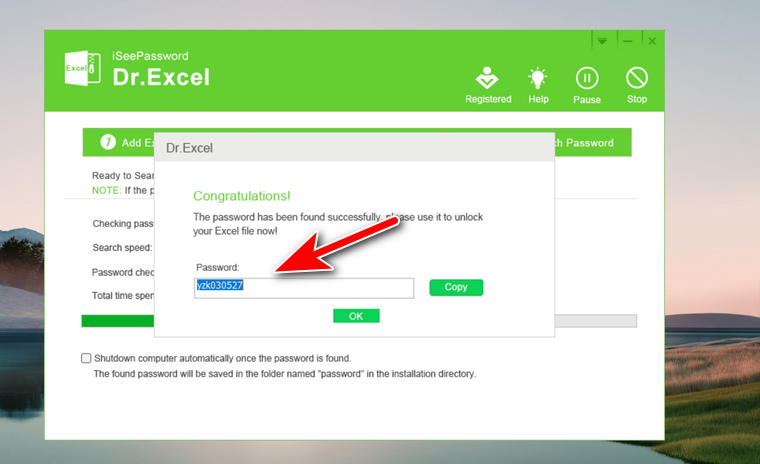- Home
- Microsoft 365
- Excel
- Re: Excel password protected - how to unprotect
Excel password protected - how to unprotect
- Subscribe to RSS Feed
- Mark Discussion as New
- Mark Discussion as Read
- Pin this Discussion for Current User
- Bookmark
- Subscribe
- Printer Friendly Page
- Mark as New
- Bookmark
- Subscribe
- Mute
- Subscribe to RSS Feed
- Permalink
- Report Inappropriate Content
Aug 26 2021 05:33 AM
When I open excel - it tells me that it's password protected though I have tried using online suggestions to unprotect this. It says" >>> Is reserved by... enter password for write access, or open read only" I enter the password and have tried to unprotect by going into file/info/protect workbook. Here I have tried: Encrypt with password - I have deleted the password in here. I have "protect current sheet" the box that pops up says "unprotect sheet", I have put in my password to unprotect the sheet. (each step I try, I save it and close it and open again to see if it is still asking me for my password). I have gone to the tab and right clicked and clicked on Protect sheet, each time a box pops up called unprotect sheet and I enter the password - this also does not change the fact that I still need a password when I open this doc. I need this to be accessible. What can I try?
- Labels:
-
Excel
- Mark as New
- Bookmark
- Subscribe
- Mute
- Subscribe to RSS Feed
- Permalink
- Report Inappropriate Content
Aug 26 2021 07:13 AM
- Mark as New
- Bookmark
- Subscribe
- Mute
- Subscribe to RSS Feed
- Permalink
- Report Inappropriate Content
Aug 26 2021 07:51 AM
Thank you for responding. I tried this and all online suggestions. eventually i just did a save as and renamed it - this solved the issue. It was stuck on this password and would not remove it no matter what. It must have been corrupted.
The save as is the solution for anyone experiencing this issue.
- Mark as New
- Bookmark
- Subscribe
- Mute
- Subscribe to RSS Feed
- Permalink
- Report Inappropriate Content
Aug 26 2021 08:34 AM
- Mark as New
- Bookmark
- Subscribe
- Mute
- Subscribe to RSS Feed
- Permalink
- Report Inappropriate Content
Apr 11 2024 03:09 AM - edited Apr 12 2024 08:33 AM
Sure thing! I had a similar issue with an Excel file once, and I ended up using a tool called iSeePassword Dr.Excel. Basically, I installed the software, loaded the stubborn file, and chose the Brute Force option to crack the password. It took a little while, but it worked and showed me the password. After that, I just used the password to open the file and removed the encryption from within Excel so it wouldn’t ask for a password again. It was a real lifesaver!
One thing to note is that while the software is powerful, the time it takes to crack a password can be a bit of a wait, so patience is key. Also, it's a paid tool, but for me, it was worth it considering it saved me from a lot of hassle. Overall, if you’re stuck with a password-protected Excel file and none of the usual tricks work, Dr.Excel is a reliable solution to consider.