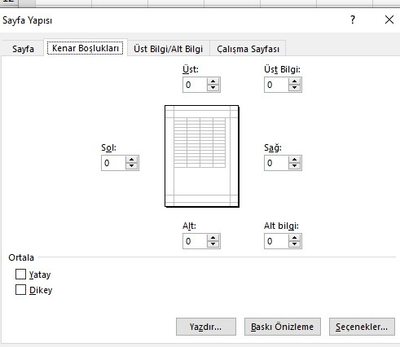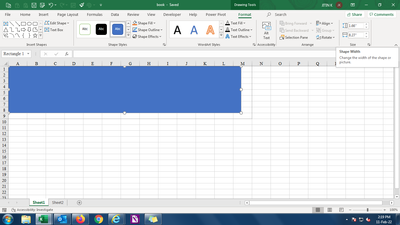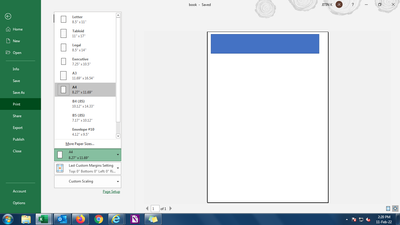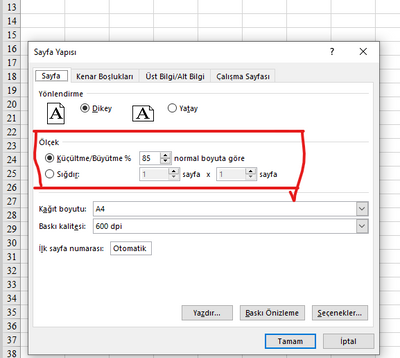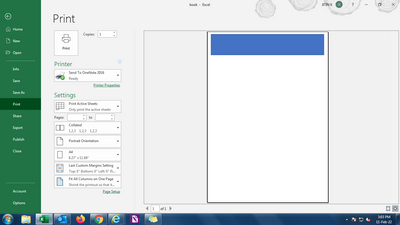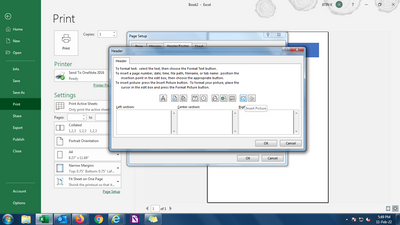- Subscribe to RSS Feed
- Mark Discussion as New
- Mark Discussion as Read
- Pin this Discussion for Current User
- Bookmark
- Subscribe
- Printer Friendly Page
- Mark as New
- Bookmark
- Subscribe
- Mute
- Subscribe to RSS Feed
- Permalink
- Report Inappropriate Content
Feb 11 2022 05:20 AM
Hi,
I'm often using Excel. But , i can not understand issue that:
I set page size to A4 ( 210 x 297 mm ) . Then i add rectangular which width size is 210 mm to my sheet. Despite rectangular width and page width is same, rectangular is not fit on the page and is overflow on the page.
How can i fix this problem?
Note: Page margins is zero.
Example Page:
Example Page Margin:
- Labels:
-
Excel
- Mark as New
- Bookmark
- Subscribe
- Mute
- Subscribe to RSS Feed
- Permalink
- Report Inappropriate Content
Feb 11 2022 05:50 AM
@cakaremtried what you said, see attached.
- Mark as New
- Bookmark
- Subscribe
- Mute
- Subscribe to RSS Feed
- Permalink
- Report Inappropriate Content
- Mark as New
- Bookmark
- Subscribe
- Mute
- Subscribe to RSS Feed
- Permalink
- Report Inappropriate Content
Feb 11 2022 05:59 AM
- Mark as New
- Bookmark
- Subscribe
- Mute
- Subscribe to RSS Feed
- Permalink
- Report Inappropriate Content
Feb 11 2022 06:20 AM
- Mark as New
- Bookmark
- Subscribe
- Mute
- Subscribe to RSS Feed
- Permalink
- Report Inappropriate Content
Feb 11 2022 06:32 AM
@jitinm i examined to your file. But i see that your use scaleing. Please not use scale. Original size %100 scale
- Mark as New
- Bookmark
- Subscribe
- Mute
- Subscribe to RSS Feed
- Permalink
- Report Inappropriate Content
Feb 11 2022 07:03 AM
@cakarem If you see even after setting the margins to "0" there is still gap left in left and right which cannot be removed and it will stay. So considering that in mind you need to adjust one or the other thing. I hope you understand.
- Mark as New
- Bookmark
- Subscribe
- Mute
- Subscribe to RSS Feed
- Permalink
- Report Inappropriate Content
Feb 11 2022 07:29 AM
I just it must be fit and must not be overflow when i want to add rectangular which width size 210mm on page which size is A4 size ( there shouldn't be not left or right gap. How its zero )
OR
how should i place it on page ( margin is zero or equals gap )
- Mark as New
- Bookmark
- Subscribe
- Mute
- Subscribe to RSS Feed
- Permalink
- Report Inappropriate Content
- Mark as New
- Bookmark
- Subscribe
- Mute
- Subscribe to RSS Feed
- Permalink
- Report Inappropriate Content
Feb 11 2022 09:50 AM
@jitinmhave you tried taking out a print in actual...also in case you can try actual header instead.
- Mark as New
- Bookmark
- Subscribe
- Mute
- Subscribe to RSS Feed
- Permalink
- Report Inappropriate Content
Feb 12 2022 04:07 AM
not a healthy solution. How find size of gab left or rigt. Maybe i can calculate